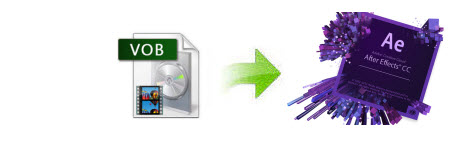
VOB files usually exist on DVD discs, or are downloaded from movie sharing sites. Once you have tried to import VOB to After Effects (including After Effects CC) to edit the movies, you may find that VOB is not recognized by After Effects. That's because this kind of video file usually contains one or several audio tracks and subtitle tracks that are multiplexed together into one stream form, it's not so easy to playback or edit driectly on PC or Mac. In order to open a VOB file in After Effects (CC/CS6/CS5.5/CS5/CS4), you need to change VOB to After Effects recognized file formats.
To convert VOB video files to After Effects (no matter CS4, CS5, CS5.5, CS6 or CC), you're can turn to EaseFab Video Converter. The program is able to transcode any videos including VOB, MKV, AVI, MOV, MTS, XAVC, XAVC S, etc. to different format (e.g. .mov, .wmv, .mpg) with least quality loss. You should then be able to import the new file into After Effects with smooth editing without any trouble. If you're running a Mac, please get EaseFab Video Converter for Mac. Now download it and follow the step-by-step tutorial below to get the job done.
PS: If you want to import DVD files to After Effects directly, please turn to DVD Ripper.
Download the VOB to After Effects Converter:
How to convert and import VOB files to After Effects
This quick start guide takes Video Converter Windows version screenshots as an example. The method to encode VOB to After Effects on Mac OS X(Yosemite and Mavericks included) is the same. All that you should take care is to download the right version according to your situation.
Step 1. Load VOB files
After the program installed you will come to an impressive interface. Now add your VOB video files. Two options:
1. Drag and drop the VOB file to left item tray directly.
2. Click "Add Video" to add VOB files.
Batch conversion is available here, so you are allowed to import several files at one time.

Step 2. Choose the output format
To encode VOB to After Effects, you can select MOV, WMV or MPEG-2 from "Editing Software" as the output format. All output videos will keep the original quality of VOB video and seamlessly fit After Effects CC, CS6, CS5.5, CS5, CS4 and more.
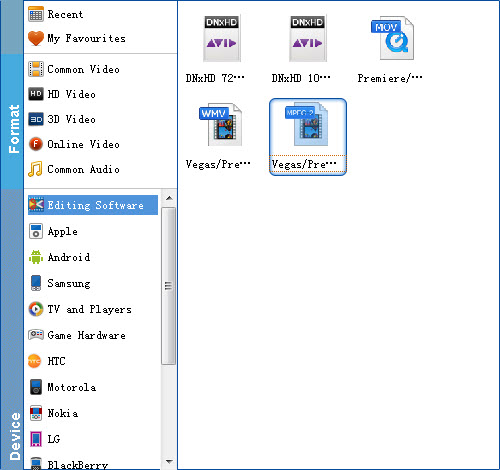
Tip: If the default settings do not fit you requirement, you can click "Settings" icon to adjust video size, bit rate, frame rate, sample rate and audio channels.
Step 3: Start VOB to AE Conversion
Hit Convert, let this smart Video Converter to do the rest for you! After a while, your VOB files will be converted into another format which can be imported into After Effects CC/CS6/CS5.5/CS5/CS5 for editing smoothly.
