
MOV represents Apple QuickTime movie which is a compressed multimedia format and very popular in Apple products like QuickTime, iPhone, iPad. However, this popular Apple video format MOV is not so compatible with Samsung Galaxy phones, including the latest Galaxy S6/S6 Edge. In order to play MOV files on Galaxy S6/S6 Edge/S5/S4/S3/S2, you will need to convert MOV to Samsung Galaxy compatible video formats, or use Android media player that enables the playback of more exotic formats. In this article, you'll learn how to play MOV(QuickTime) files on Samsung Galaxy phones using either of these two methods.
Method 1: Convert MOV(QuickTime) files to Samsung Galaxy phone friendly formats
To encode/re-encode MOV files to play on Samsung Galaxy phones quickly and easily, EaseFab Video Converter for Mac is highly recommended. This program features high efficiency and seamless conversion. With it, you can do batch conversion from MOV, VOB, AVI, and more to Galaxy phone in simple clicks of mouse. Here's how to do it.
Step 1. Add MOV files to the converter
Install and run this software. Click the "Add Video" button or directly drag-n-drop MOV file to the program.

Step 2. Set output format
After adding MOV files, click the "Profile" bar, and move mouse cursor to "Samsung" category. Here you can get almost all Samsung Galaxy phone models from the list. Select one according to your needs.
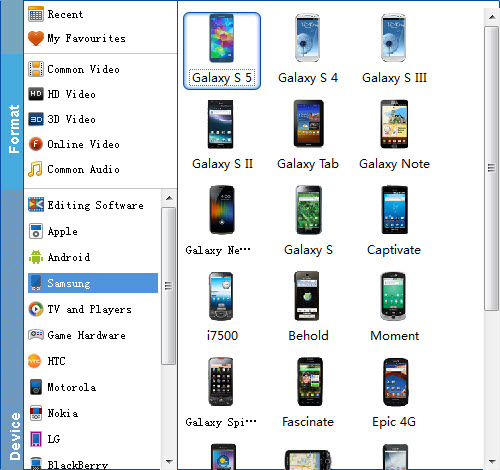
Tip: If you're not satisfied with the output quality, you can click on settings you could easily set bitrate, frame rate, codec, channels, sample rate, etc to adjust parameters that affect video quality and file size for the video you prefer. keep in mind that bitrate higher results in big file size, and lower visible quality loss, and vice versa.
Step 3. Start the conversion process
Hit the "Convert" button. Then this video converter will instantly start the conversion process and the progress bar will show you the remaining time. After several seconds, you're done!
Method 2: Play MOV(QuickTime) files on Samsung Galaxy Phone with Android media player
If don't want to convert MOV files, you can directly play the files on your Android phone using the powerful and free Android media player like Wondershare Player for Android, MX. This Android media player supports various video formats like FLV, MKV, AVI, ROMB, MP4, MOV and more. Besides, you can also use it to watch videos from the most popular entertainment sites, like YouTube, Vevo, Matecafe, Vimeo, etc..
Besides, there are many other great Android media players like VLC Beta, MX Player, QQPlayer, etc. for you to play MOV files on Samsung Galaxy Phones. Get the one you like!
