
You can enjoy video, audio and image files on your Sony TV from USB or DLNA devices. However, the supported file formats for DLNA and USB compatible Sony TVs are limited and MOV (QuickTime file) is not in the supported lists. Have some amazing MOV (QuickTime) files but can't play them on the Sony TV after trying all the efforts? Luckily, there is an easy way to get of the incompatibility issues quickly. All you have to do is convert the MOV videos to a fully compatible format with Sony TV with a third-party tool. Once yo have, you can enjoy the QuickTime MOV files from a USB drive connected to the USB input on the TV or use the DLNA feature to access media files over your home network from other DLNA enabled devices, such as a PC or PlayStation?3 system.
To perform this conversion task, the smart tool, EaseFab Video Converter is highly recommended. This program spells simplicity, efficiency and quality. With it, you can do batch conversion transcode MOV, MKV, AVI, VOB, TiVo, and more to Sony TV supported file formats with fast encoding speed and excellent output quality. If you're a Mac user, you can turn to EaseFab Video Converter for Mac, which has the same function as the Windows version. Just download, install and launch this great Sony TV video converter and then follow the tutorial to play the MOV file on your Sony TV smoothly.
Simple steps to convert MOV to Sony TV compatible format
Step 1: Start MOV to Sony TV converter and drag .mov files to the software interface to import the file. It support batch conversion.

Step 2: Now click the Profile icon to reveal output panel. And and mouse cursor to TV and Players category to Select Sony TV as the output format. The optimized output format will contains the best video settings for playback on your Sony TV.
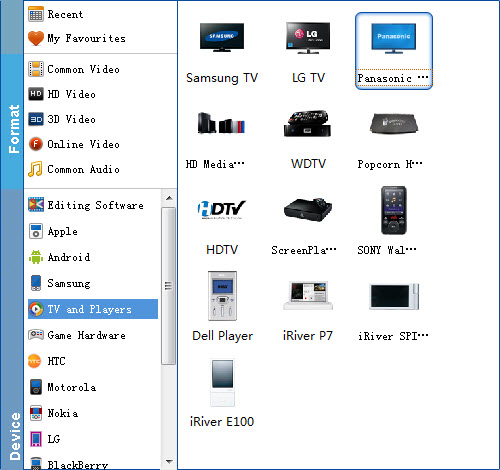
Tip: Click the "Settings" button and customize proper video/audio parameters if necessary. Video size, bitrate and fame rate are flexible and can be adjusted as you like.
Step 3: Click the Convert button at the bottom-right corner of the interface to convert the MOV file to your Sony TV. This Video Converter will finish the MOV to Sony TV conversion in just a few minutes.
After conversion, you can transfer all the output files to a usb drive and then play them on Sony TV via from USB or DLNA devices.
