How to Play MKV Files on Android Phones with/without Converting
Summary: Facing problems with playing MKV files on your Android phones? Just download and install these free Android MKV players recommended in this article for a try. If you don't want to install third-party media players, converting MKV files is also an easy way to fix this.
There are many chances that you can meet MKV videos, no matter you download your favorite videos online or get a copy from DVD/Blu-ray discs. You can easily play them on computers with suitable video player. However, playing MKV files on Android phones can be challenging due to MKV's versatility. Some users find some certain MKV files won't play on Android devices. Or some video files in MKV format have no sound when playing them on Android phone.
Fortunately, there are many media player apps out there that allow us to play any MKV file on Android phones at ease. This article explores and reviews 5 best yet free MKV players for Android for your reference. Additionally, we will show you how to convert MKV files to Android supported format if you don't intend to install third-party MKV player.

How to Play MKV Files on Android Phones
Solution 1. Download and Install Third-Party MKV Player for Android
There are many media players from Google Play Store that can help you to play MKV files on Android devices. To save your time, we've figured out top 5 MKV players for Android for you to choose. The suggested MKV video player lets you play any MKV file on your Android phone at ease.
1. VLC Media Player
VLC is a free and open-source media player available on various platforms. VLC for Android supports different audio and video file formats, including MKV. It's highly recommended due to its simple and easy-to-use interface and it offers playback speed control, subtitles, and an audio equalizer.
Besides allowing you to play MKV files on Android phone, tablet, VLC for Android also allows users to stream videos from various online sources, such as Vimeo, YouTube, and Dailymotion. It also provides network streaming protocols like HTTP, RTP, and RTSP.

2. MX Player
MX Player is another media player that can help you play MKV files on Android phones. It has a user-friendly interface that supports various features, such as subtitles, audio equalizer, and playback speed control.
MX Player is capable of accepting other plugins for extensibility. The developers of this perfect movie player claim that it plays any media file format. This monster of a player with over 10 million downloads has powerful hardware acceleration support with multicore decoding; thus, a significant boost is expected for users in multicore processor environments.
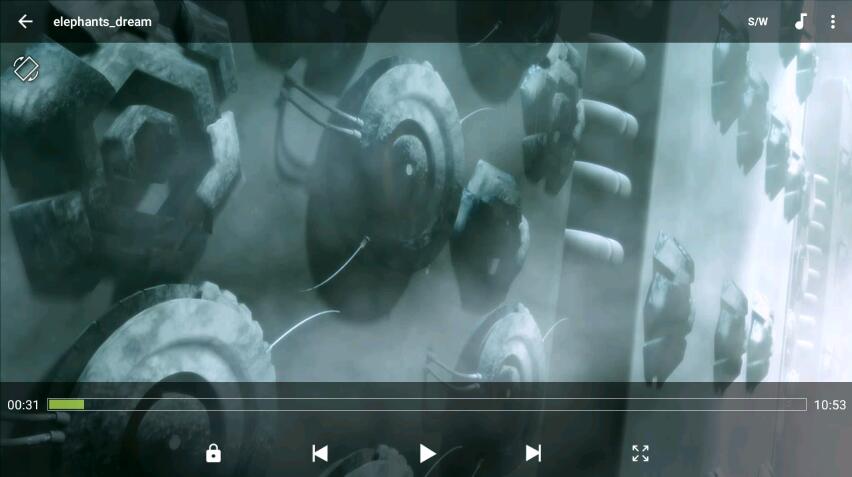
3. KM Player
KM Player was initially developed for Windows, however, it has since then been evolving and by now, it is available for almost all Android devices. This media player is known for its user-friendly interface and its ability to support various media formats, including MKV.
KM Player's key features also include high-quality video playback, supporting up to 4K video; floating screen feature, allowing users to multitask; subtitle support; video playback speed control; support a wide range of video formats; bookmark management; etc.
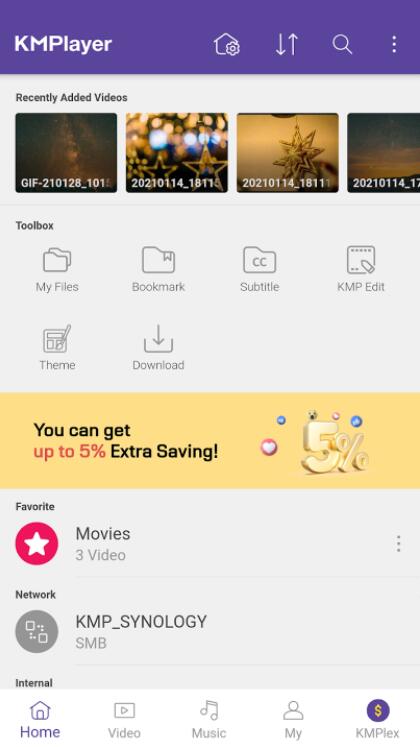
4. BS Player
BS Player is yet another one of android's best media players. This media player has superb gesture support and a user-friendly interface that makes it stand out from the crowd. This option is recommended for playing MKV as it has supported a variety of other video formats.
BS Player's key features include: a user-friendly interface; a wide range of video and audio formats support; hardware acceleration, network streaming, subtitle support, a customizable interface, an audio boost that enhances the audio output; etc.

5. GOM Player
Just like VLC, GOM is a well-known media player for desktops. Now they are available on Android smartphones too as an MKV player for Android phones and tablets. The application is completely free to use but is ad-supported. It supports multiple media formats including 360 videos. You can play your media files from multiple cloud storage solutions and through network protocols like FTP.
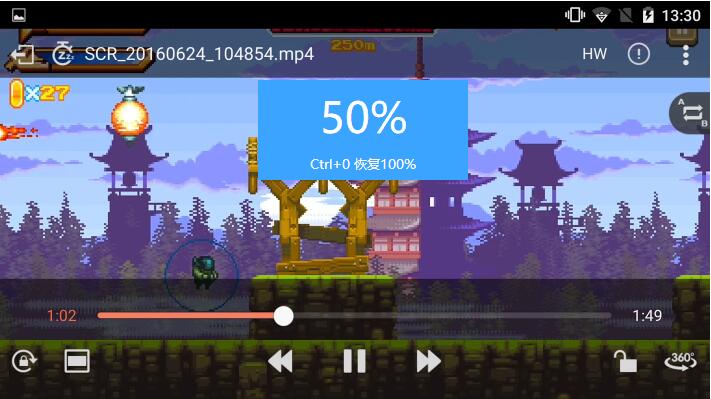
Solution 2. Convert MKV to Android Compatible Formats
MKV is the most suitable file format for HD and Blu-ray movies, so we see many 1080p or 4K videos are in MKV format. Besides, higher resolution means lager file size. That is to say, besides MKV videos not playing caused by unsupported codec, poor MKV playback performance, like video stuttering, fps dropping or no sound is also a big headache if there isn't a powerful MKV file player for your Android phone to play high-definition MKV files.
Most of time, you don't have to worry about MKV not playing error with the Android MKV players metioned above. However, there is also a case that your MKV player can't handle all MKV files. In this case, converting MKV to Android compatible format could be another way to make MKV playable on your Android phones. Then you can transfer the converted new file to Android for flawlessly playback.
To convert MKV files for Android, you can adopt EaseFab Video Converter for help. This software allows you to convert MKV files to MP4 or other Android compatible formats without quality loss. No matter the resolution or codec of your MKV files, it can handle them with ease.
Beyond MKV conversion, EaseFab Video Converter supports over 420 input formats and offers 500 output presets, making it one of the most versatile tools available. It's not just a video converter; EaseFab Video Converter also supports video compression, editing, enhancement, stabilization, frame interpolation, and more.
[Tutorial] How to convert MKV to Android supported file formats?
Step 1. Open EaseFab Video Converter, and click "Add Video" button on the main UI to browse and open target MKV files. Dragging and droppping works too. You can import multiple MKV files for batch conversion.
Step 2. Click the Profile bar at the bottom and you can select MP4 (encoded by H.264) from "Common Video" category since MP4 is an universal format for all Android devices. You can also select Android Phones or Android Tablets from Android category. If you need to convert MKV for a specific device, you can also find a profile from the corresponding category according to your Android device.
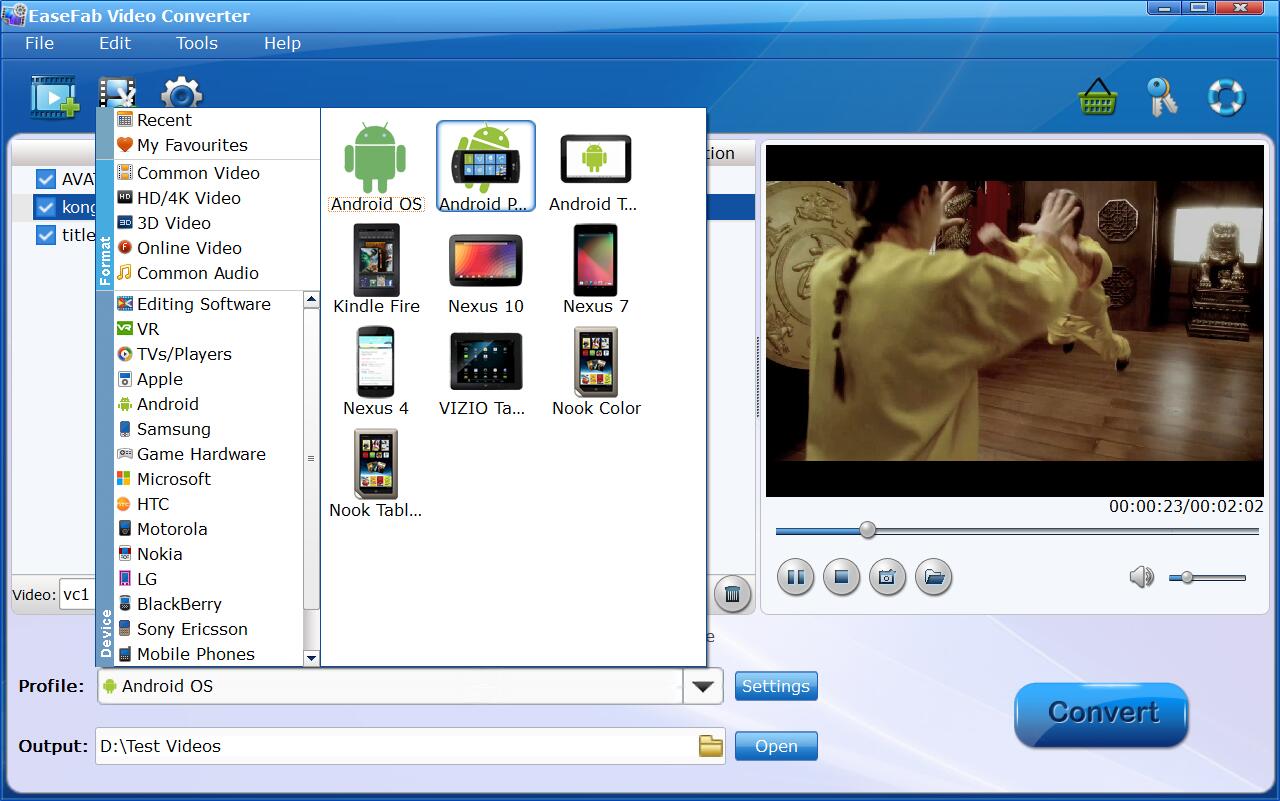
Step 3. Hit "Convert" button to begin converting MKV for Android phones. Once done, you can transfer the new file to your Android phones. After that, you should open and play MKV files on Android phone.
Tips: This MKV converter can also help you encode MKV to Android compatible MP4 and other formats with desired audio track and subtitle. And if there is no desired subtitle in the original MKV, you can add external SRT, SSA, ASS subtitle to video for better illustration.
For details, you can visit how to convert MKV to MP4 with subtitles to learn more.
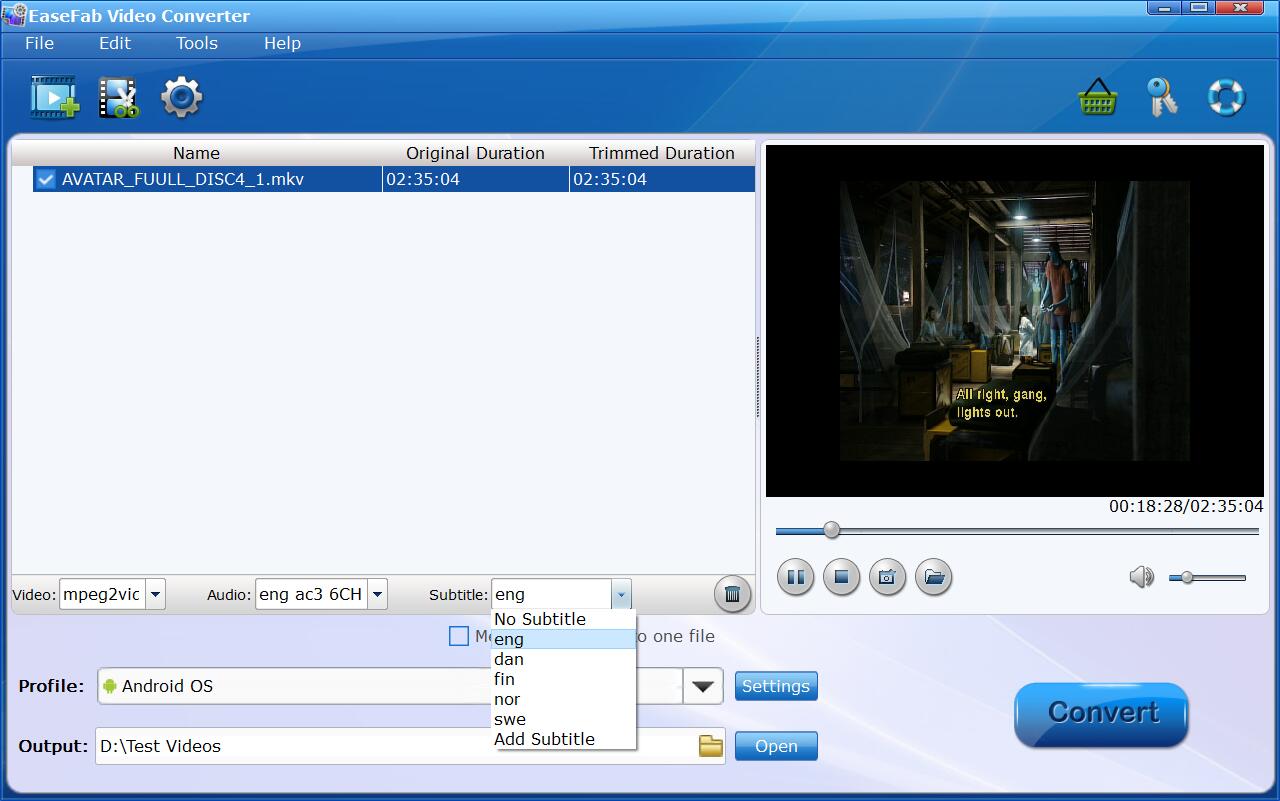
FAQs about Playing MKV Files on Android
1. Can MKV play on Android?
Of course, yes! There are lots of apps available on the Google Play Store that support playing MKV videos directly on Android phones and tablets without the need for mkv to mp4 conversion. You can try the MKV players for Android mentioned above, or find a suitable one through Google.
2. What is the best app to play MKV files on Android?
The best and most recommended app to play MKV files on Android is VLC for Android due to its comprehensive format support, including all MKV files, and the fact that it includes all necessary codecs without requiring separate downloads. Another strong alternative is MX Player, which also handles most MKV files and offers features like child lock and subtitle support.
3. Does VLC for Android support MKV?
Yes, VLC can open MKV files for sure. However, VLC MKV error is also known as there are often problems when playing MKV with VLC, such as VLC audio delay, playback stuttering, fuzzy image, buggy interface quirks, etc.
4. Which video codec is best for Android?
Google recommends the H. 264 codec and ACC audio that uses the MP4 container, but this format already has a replacement, H. 265, which should become popular because it is smaller in size.
5. Does Android support MKV files with H265 codec?
Yes, Android generally supports H.265 (HEVC), with support improving on devices running Android 5.0 (Android Lollipop) and later, and becoming a standard feature on Android 12 and higher. However, playback compatibility can vary depending on the specific device's processor, the H.265 video's parameters (like resolution and color depth), and the media player application used. For optimal playback, especially on older devices, it's best to use a device with a newer processor and a media player that supports hardware-accelerated H.265 decoding.




