
You may got a Sony AVCHD camcorder and shoot lots of AVCHD videos and now want to make a home movie in Adobe Premiere Pro. The point there, you will find it a painful experience while importing AVCHD (mts/m2ts) footage to Premiere Pro (Ppro CC/CS6/CS5.5/CS5/CS4 included). And there are many frequently asked questions listed below:
"Hi, I'm a comparative newbie who just needs to edit some training videos shot on Sony A7S. fThe adobe help documents suggest that PP CC 2014 can import .MTS files in AVCHD 25p format, but however I approach this it seems to come back with 'unsupported file' error. I've tried importing direct from camera over wifi, downloading files to hard drive and then importing from there, downloading entire folders to hard drive and then importing from there... But nothing seems to work."
"I'm looking into getting an AVCHD camcorder from Sony and I'm wondering if anyone has any experience working with the Sony AVCHD in Adobe Premiere Pro? The suggested workflow from some related threads is to import Sony AVCHD video into Premiere Pro directly using Media Browser. When I tried it, I get multiple clips with the same name. Not what I want."
As you see, many folks are having such hassles when playing or editing the AVCHD files in Adobe Premiere from Sony FS100, Sony HDR-XR500, HDR-PJ380, HDR-CX160, HDR-CX580, Sony FS700, etc. In fact, Adobe claimed that Premiere Pro CS5 and above offer much better native AVCHD support than its predecessor, there are still some video, audio codec problems while importing/editing AVCHD MTS/M2TS clips in Premiere Pro. Plus, even the Adobe program can ingest your MTS/M2TS files directly, it takes a long time for rendering.
The best method to avoid any problems and save time is to transcode Sony AVCHD into a Premiere Pro most compatible format like MPEG-2. To finish the task, EaseFab Video Converter is highly recommended. With it, you can convert Sony AVCHD MTS/M2TS to Adobe Premiere Pro compatible format without losing quality. In addition, you can convert any video shooting in party or birthday with AVCHD camcorders to popular video format like MOV, AVI, WMV, MP4, FLV, etc. What's more, the conversion is easy to handle and only with a few simple clicks, you can finish the conversion without facing any glitches. If you're a Mac user, you can turn to EaseFab Video Converter for Mac (Yosemite compatible), which has the same function as the Mac version. Download the program and you can edit Sony AVCHD clips in Adobe Premiere Pro smoothly as you wish. Here is how to do it.
Free download Sony AVCHD to Premiere Converter trial version:
How to convert and import Sony AVCHD into Premiere Pro
Step 1: Load Sony AVCHD MTS or M2TS filess
Launch the Sony AVCHD Converter, you can click "Add Video" button to load source files from Sony AVCHD camcorder or hard drive. Convert supports batch conversion, so you are allowed to add multiple files to convert at a time.

Step 2. Choose the output format
Click on "Profile" box and move mouse cursor to "Editing Software" category, then select "MPEG-2" as the output format. The output videos will keep the original quality of Sony AVCHD footage and seamlessly fit Premiere Pro CC, CS6, CS5.5, CS5, CS4 and more.
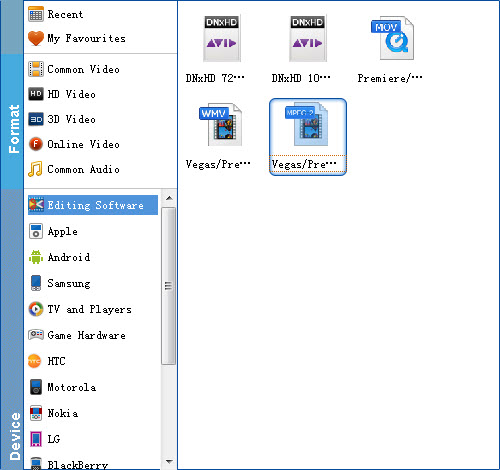
Tip: If the default settings do not fit you requirement, you can click "Settings" icon to adjust video size, bit rate, frame rate, sample rate and audio channels.
Step 3. Start transcoding Sony AVCHD to MPEG-2 for Premiere
Hit the big Convert button on bottom of the main windows and the conversion from AVCHD MTS/M2TS to Adobe Premiere will begin immediately.
After the conversion is complete, get the resulted files via clicking the Open button and then you can import Sony AVCHD videos to Adobe Premiere Pro CC, CS6, CS5.5, CS5, CS4, etc. for further editing without any hassle.
