As a computer-based professional non-linear editing system for editing and mastering digital video in various formats, Lightworks has two licenses: Lightworks free and Lightworks Pro, both the two licenses have powerful importing support for various different file types, including 2K and 4K resolutions and high resolution formats. There are some occassions that you may want to import some footage on DVD into Lightworks for editing. Of course, you cannot do that directly. Because DVD video does not natively work within Lightworks, DVD video files must be ripped off the disc and then converted. This process works to rip DVD video for use in Lightworks. Read on for details.

To rip and convert DVD to Lightworks editable format, you'll need a DVD ripping tool. There are many programs out there that allow us to finish the task. If you are seeking for the best video output quality, fastest video conversion speed, EaseFab DVD Ripper will be your best choice. With it, you can transcode comprehensively convert virtually all DVD clips to Lightworks editable H.264 MP4 video, AVI, or MOV video. For Mac users, get the equivalent Mac version here. Now just download the program according to your computer OS and follow the step-by-step guide to start converting DVD to Lightworks.
How to convert/bring DVD video into Lightworks
Step 1. Add DVD files
Insert your DVD into your DVD-Rom. Then click the Load DVD button to import the DVD movies to the best DVD to iPhone ripper.
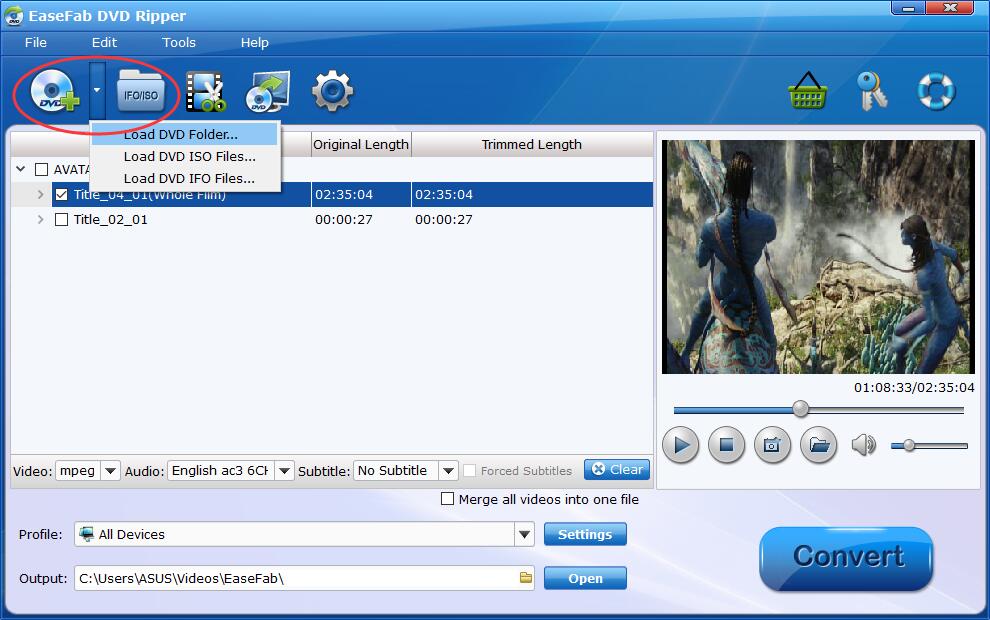
Step 2. Select the output format
From the drop-down list of "Profile" you can select "MP4" from "Common Video" category as the output format. When you have selected the output format, you should select a destination folder for the output file by clicking "Output Folder", you can also let it be the default one.
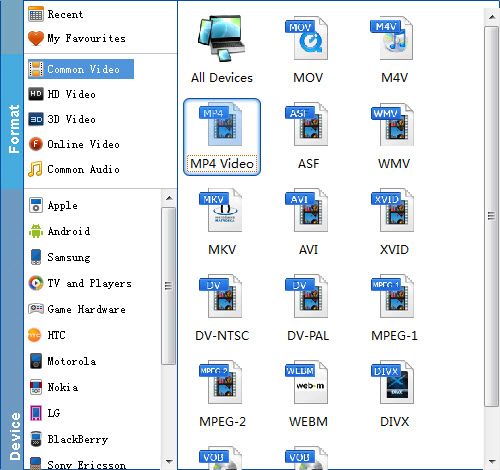
Tips: Click "Settings" button You can flexibly adjust the output video codec, bit rate, frame rate, resolution and audio codec, bit rate, sample rate and channels according to your own needs.
Step 3. Start DVD to Lightworks conversion
After all settings is completed, hit right-bottom "Convert" button to begin the conversion from DVD to Lightworks conversion process.
When the conversion is completed, you can click "Open" button to get the output files effortlessly, and now you will have no problems to import and edit DVD footage with Lightworks.
