DVD/Movie subtitles are textual versions of the dialog or scene in DVD film videos displayed at the bottom of the screen, to have viewers understand the spoken dialogue or the signs better. And a commercial DVD disc always has several different built-in subtitle tracks. Forced Subtitle appears on screen when a foreign/alien language is spoken, or showed in a sign, location, or other text, aiming to explain the meaning but can not be placed in the dubbing.
If you don't want the whole movie to have subtitles, but just keep the forced subtitles only when ripping a DVD, you've come to the right place. This article aims to provide you an easy solution to rip DVD with translated forced subtitles on screen where a different language is being spoken.
Get An Efficient Program to Rip Movie DVD with Forced Subtitle Only
EaseFab DVD Ripper is a totally clean, fast and user-friendly DVD ripping software tool for Windows 10, 8.1, 8, 7, etc. And it has a Mac version compatible with macOS Big Sur and lower. With it, you can easily rip DVDs (new released DVDs, old and even scratched discs, TV series DVDs, etc.) with forced subtitle/soft subtitle/hard subtitle, or disable the subtitle, add external SRT/ASS/SSA subtitle. Its features include but are not limited to:
◉ Select desired built-in subtitle track (including forced subtitles) or add external *.srt/*.ass/*.ssa subtitle files to the ripped DVD video.
◉ Rip any DVDs to any formats or devices, be it AVI, MP4, MKV, iPhone, iPad, Xbox, PS4, Apple TV etc. with Forced Subtitle Only
◉ 1:1 backup DVD to hard drive, USB in DVD folder or a single MPEG2 file in 5 minutes.
◉ Finish conversion at fast speed, owing to the support for the world advanced Intel, Nvidia and AMD, etc. GPU hardware acceleration.
Simple Steps to Rip a DVD with Forced Subtitle Only
To begin with, you need to download and install EaseFab DVD Ripper Windows or Mac version on your computer. The guide below takes the Windows version for an example. The conversion process on Mac is the same.
Step 1. Load the source DVD.
Insert the DVD disc into your computer's DVD drive and click Load DVD button to add the DVD files to the program. This powerful DVD ripper could auto analyze and detect the right DVD main title for you. You can also choose DVD ISO Image file or DVD folder as the input.
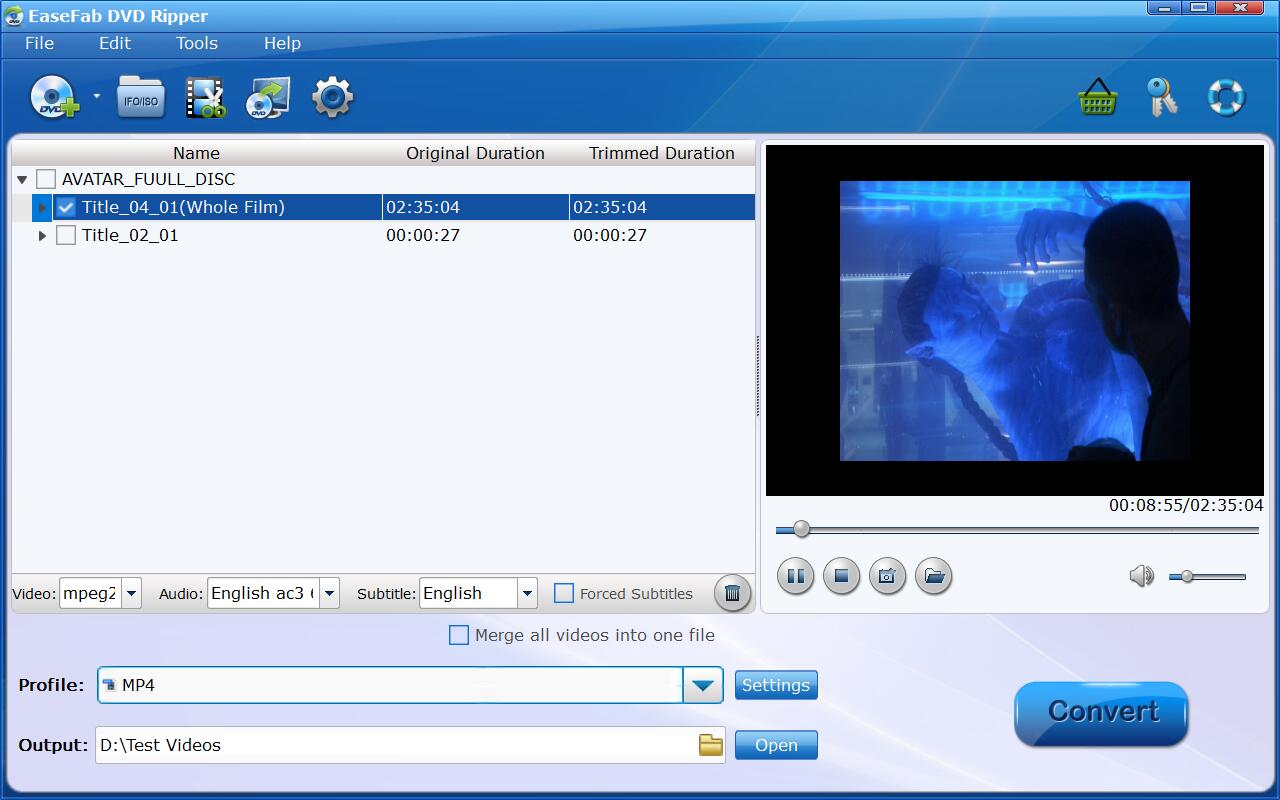
Step 2. Select an output profile.
Click Profile bar and select an output format or device profile you'd like to rip the DVD movie. EaseFab DVD Ripper offers 400+ different preset output profiles. You can select ripping DVD to MP4, MKV, MOV, M4V, iPhone, iPad, Android, etc. with subtitles.

Step 3. Tick off Forced Subtitles option.
Open the drop-down list of the subtitle column and choose one subtitle track you want. And then tick off the "Forced Subtitles" option. Here a window will pop up - "Ticked to show the subtitle marked "Forced Subtitles" only. Please uncheck this option if you want to keep all subtitles."
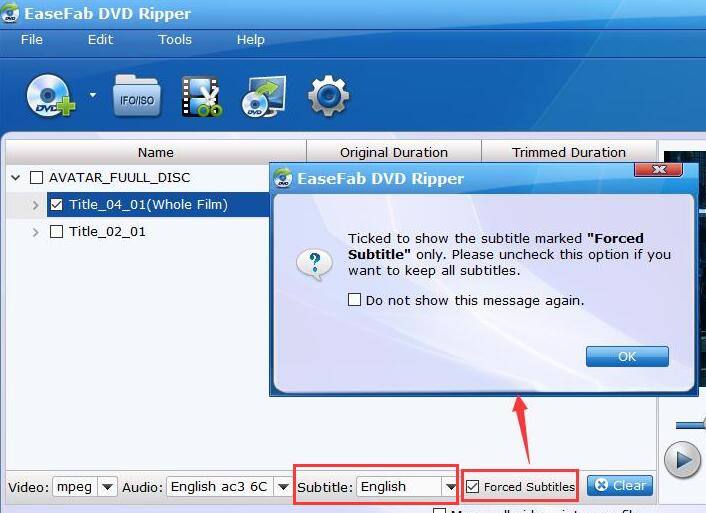
Step 4. Set a destination folder and start the DVD rip with Forced subtitles only.
Click the small Folder button (located in the output bar) to select a target folder to store the ripped DVD video. All things done, hit Convert button to set off the DVD ripping with forced subtitle.
