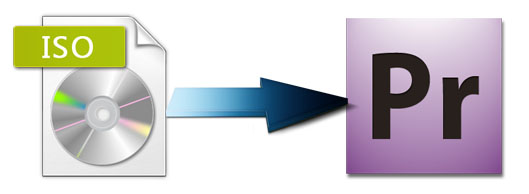
An ISO image file is the backup of a DVD movie that contain all the VOB files on a DVD. Many people love to save their favorite DVD as ISO files for backup on computer. However, ISO is not supported by most players and video editing software. Have a DVD .iso file and want to use it in Adobe Premiere Pro? If so, you will have to convert ISO to Adobe Premiere supported file formats first. Here is the entire process for converting ISO files for editing in Adobe Premiere Pro CC/CS6/CS5.5/CS5/CS4, etc.
To do this, you need a tool that can read the ISO files and convert ISO image files to Adobe Premiere compatible codecs. One of the finest solutions available for people who are looking to convert their files from ISO to Premiere Pro is the EaseFab Video Converter Ultimate for Mac. It is a professional ISO converter which can help you convert ISO files to a more editing-frinedly format like MPEG-2 without quality loss which seamlessly fits Premiere Pro CC, CS6, CS5.5, CS5, CS4 and more. Besides ISO, this video convert program can also help to convert between any popular video and audio formats as you need. Plus, with the built-in video editing feature of the program, you can trim, crop, add watermark and more to your video files. If you are running on Windows PCs, please turn to its equivalent Windows version.
Guide: converting ISO files for Adobe Premiere Pro
Step 1. Load ISO files
Install and run the ISO to Adobe Premiere converter, and then directly drag the ISO file to the program.
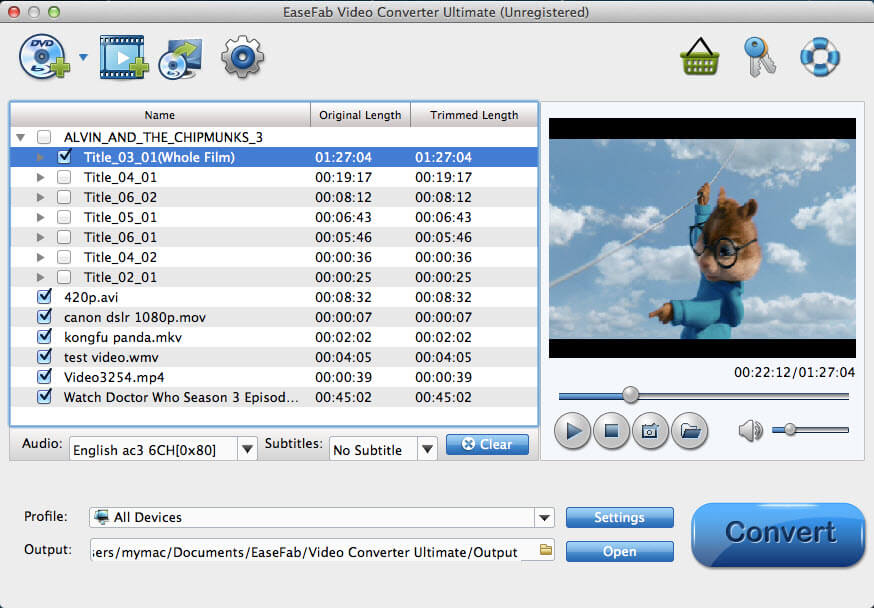
Step 2. Select output format
Click "Profile" pull down list to select "Vegas/Premiere (MPEG-2)" as the best video format for Premiere Pro. WMV, MOV formats are the good choice as well.
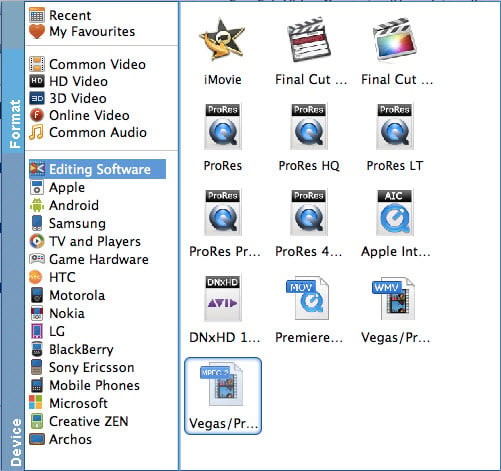
Tip: If you would like to customize the video and audio parameters, you can click "Settings", adjust the parameters as you want, like Video Codec, aspect ratio, bit rate, frame rate, Audio codec, sampling rate, bit rate, channels.
Step 3. Start transcoding ISO files to Premiere
Finally, click "Convert" button to start transcoding ISO video to MPEG-2 for importing to Premiere Pro CC.
When the conversion task is finished, click "Open" button to get the exported files and then import the converted ISO files into Adobe Premiere Pro CC, CS6, CS5.5, CS5, CS4, etc. to do further editing.
