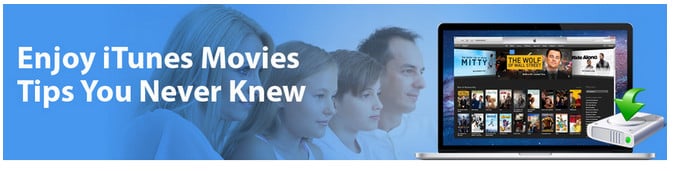
iTunes is a media player, media library, online radio broadcaster, and mobile device management application developed by Apple Inc. It is used to play, download, and organize digital audio and video (as well as other types of media available on the iTunes Store) on personal computers running the OS X and Microsoft Windows operating systems. Want to add or play your video/audio files via iTunes but failed? What video and audio formats does iTunes support? Why doesn't iTunes let me add files? Many people are asking these questions. This article shows you iTunes supported video and audio formats. Besides, some tips on playing iTunes videos are listed.
iTunes Supported Video Formats
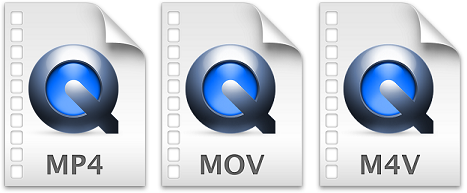
According to Apple, iTunes supports any video format that works with QuickTime and files purchased or downloaded from iTunes store. That means if your video files have a .mov, .m4v, or .mp4 file extension, generally you can play them in iTunes. However, there are also limitations on video codecs, sample rate, etc. So if your .mov, .m4v or .mp4 files are rejected by iTunes, that may be because of a codec problem.
iTunes Supported Audio Formats
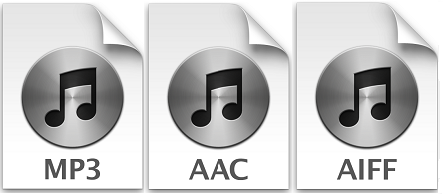
iTunes supported audio formats include: MP3, AAC, AIFF, WAV, Audible .aa files and iTunes purchased M4A and M4P music files. iTunes can convert between MP3, WAV, AAC, AIFF, Apple Lossless.
Tips & Tricks about the Playback of iTunes Video and Audio Files
1. Play other video and audio formats in iTunes
Maybe you have some files in other formats, like AVI, VOB, MKV, TiVo, MTS, WMA, etc. which can be added into iTunes. In such cases, for video, you can use an iTunes Video Converter to convert the videos to iTunes supported MOV or MP4 formats and the transfer the converted video files to iTunes library. For audio, generally, when you add the music to your iTunes library, iTunes will tell you it's not supported and will convert it automatically.
Download Video to iTunes Converter:
2. Play DVD/Blu-ray movies in iTunes
As we know, iTunes doesn't support any DVD or Blu-ray formats. To watch DVD or Blu-ray movies in iTunes, you can simply apply a DVD Ripper or Blu-ray Ripper program to convert the DVD or Blu-ray movies to iTunes highly compatible H.264 MP4 video files. For the detailed guide, please refer to How to Convert DVD to iTunes and How to Rip Blu-ray to iTunes.
