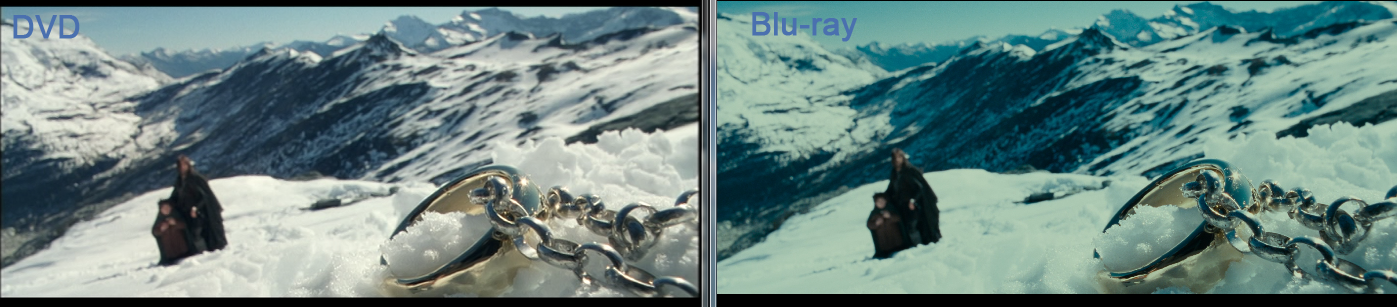
There is a lot of confusion out there among the general public about the difference between DVD and Blu-ray discs. Although Blu-ray discs look exactly the same as DVDs in size and shape there are many differences between the media, including storage capacity, laser technology, disc construction, image resolution and player compatibility. This article will show you the difference between DVD and Blu-ray in the following several aspects.
Storage Capacity
Storage capacity is measured in gigabytes (GB), like computers and iPods. The more GB the disc has more information it can hold.
DVD - Single layer DVDs can store about 4.7 GB of data, which is about two hours worth of movie. These are commonly referred to as DVD-5s. Double layer DVDs, or DVD-9s, can store twice the amount of data at 8.7 GB. This equals about four hours of movie, or one "Lord of the Rings" movie.
Blu-ray - Single layer Blu-ray discs store approximately 25 GB of data, this equals about two hours of high definition information or 13 hours of standard definition information. Double layer Blu-ray discs can hold about 50 GB equaling about four and a half hours of high definition information or 26 hours in standard definition. Potentially you could put all three "Lord of the Rings" movies on one double layer Blu-ray disc.
Laser Technology
Lasers are used in both media to read the information stored on the disc. As the disc spins the laser reads the information and transfers both picture and sound to the television.
DVD - DVD players use a red laser at 650nm wave length to read DVD discs. As the disc spins the laser reads the information encoded on the media and produces an image and sound on your television.
Blu-ray - Like the name suggests Blu-ray players use a blue laser to read the stored information. Blue laser wavelengths are shorter than the red at 405nm and are about two and a half times smaller in diameter than red lasers. This allows for closer and more precise reading of information stored on the disc.
Disc Construction
Physically, Blu-ray and DVD discs are identical. Both media have grooves or pits on their bottom layer than enables the laser to penetrate through and read the stored information.
DVD - Since DVDs are read with a red laser the grooves on its underside need to be wide enough to accommodate the larger wavelength. Because the grooves are so far apart only 4.7 GB of information can be stored on each layer of the disc. DVDs also include a protective layer designed to resist scratching.
Blu-ray - The grooves on a Blu-ray disc are much thinner and closer together because the blue laser used to read the disc has a shorter wave length and is two and a half times thinner than the red laser. This allows the Blu-ray disc to squeeze almost five times as many grooves on to a disc exactly the same size as a DVD. Blu-ray also includes a protective layer to prevent scratches. This protective layer is physically thinner than the one on a DVD, but it has a hard coating that makes it more scratch resistant.
Image Resolution
Image resolution is measured by the number of vertical lines times the number of horizontal lines of light in a picture. It is represented by the number of horizontal lines going across the screen like 480, 720 or 1080. The higher the number the higher the resolution and more detailed the picture.
DVD - Almost all DVDs have a standard definition resolution of 480 or enhanced definition resolution of 520. These resolutions look great on a standard “tube” TV utilizing all available pixels on the screen. However, if blown up to accommodate a widescreen HDTV the picture may look grainy. Although a DVD can store high definition data it would only fit about 30 minutes maximum.
Blu-ray - Blu-ray was designed for high definition 1080 display. Since they can store 25 GB of data you can fit an entire HD movie on a single layer disc. Blu-ray currently has the best image resolution on the market and looks great on HDTVs. Blu-ray discs are one of the few signal sources that displays in 1080, not even HD cable or satellite companies can claim that yet.
Player Compatibility
Some of us are still recovering from the VHS to DVD format switch of almost 10 years ago, slowly upgrading our VHS collections to DVD. Now, there is a new, better format on the horizon and many are still skeptical. However, you’ll be happy to hear that all Blu-ray players support DVDs.
DVD Players - Blu-ray discs cannot and will not play in a standard DVD player, because the red laser used in DVD players is too large to read the tiny grooves in a Blu-ray disc.
Blu-ray Players - All Blu-ray players currently on the market (including the Playstation 3) are backwards compatible and will still play standard DVDs. However, the DVD image displayed, while still decent, will not be high definition quality like a Blu-ray disc.
Fear not technophobes, the transition from DVD to Blu-ray will be relatively painless once the price of Blu-ray players starts to come down. With the exception of storage capacity perhaps the best thing Blu-ray has going for it is its higher image resolution and compatibility with standard DVDs.
Final Thoughts: Whether it is better to buy a movie on DVD or Blu-ray?
Well, thats a not easy to answer question. DVD's are generally cheaper and their prices fall faster than BD. BD have a superior picture, sound quality only limited by the source material(most noticable with much older movies not shot in Hi DEF). Most DVD's are bare bones and don't include the add-ons like commentaries and deleted scenes, as most once did. Often times, they are just the movie and that's it. BD's are often region coded so you would have to probably use Amazon. uk or whatever Au, maybe. I like to buy the movies I've seen and know I would watch again since the price is often higher than a DVD. I really don't care about the digital copy since there isn't a uniform program they use and WB is a co. that is making that process a hostile experience. Plus if you buy BD, you won't need to upgrade later. HOWEVER, if you own an upscaling DVD player, all that becomes moot. Although, BD players upscale most movies, too.
Best way to Protect and Preserve DVD and Blu-ray
Since DVD and Blu-ray can be easily damaged, many people are looking for ways to protect and preserve their favorite discs. In fact, the best way to protect a DVD or Blu-ray is to make a copy and put it in a safe place. You can do this with EaseFab Blu-ray Ripper, an ideal DVD & Blu-ray ripping and copying software that allow users to digitize Blu-ray and DVD collection without quality loss. The program converts any Blu-ray and DVD movies to MKV, AVI, MP4, WMV, FLV, MOV, etc. with fast ripping speed. And it also allows backing up your DVD and Blu-ray movies with 1:1 original quality in only one-minute.
Free download EaseFab Blu-ray Ripper:
Additional Tips:
We have another tool entitled EaseFab LosslessCopy, which convers all the features of EaseFab Blu-ry Ripper. The only difference is that LosslessCopy can help you convert video clips from proprietary encrypted Blu-ray/DVD discs to into MKV files with multiple video/audio tracks with all meta-information and preserve chapters. Additionally LosslessCopy can rip BD/DVD to MP4 and MOV with multiple audio streams.
