
According to Blackberry's official site, we can easily find Z10, Z30 and Q10 supported video formats: 3GP, 3GP2, ASF, AVI, F4V, M4V, MKV, MOV, MP4, MPEG4, WMV. However, you still encounter problems when playing MKV videos on those BlackBerry smartphones. Some MKV files playback without sound, and some MKV files even can't be recognized. Get frustrated? Well, that's because MKV is a container format which can hold various video and audio codecs, which may not be incompatible with your BlackBerry Z10/Z30/Q10. That's why you can always see questions like "This file contains an unsupported media format" come up from time to time. If you're attempting to view MKV files on BlackBerry Z10/Z30/Q10, what's the available workaround?
To make MKV files compatible with BlackBerry Z10, Z30, or Q10, the easy option is to convert MKV to H.264 encoded MP4 videos, which is highly compatible with all the BlackBerry smartphones. To do that, you can use EaseFab Video Converter, which can onvert MKV to MP4 videos which seamlessly fit your BlackBerry phone with fast speed. he audio/video synchronization is very good. It also allows you to adjust the video, audio parameter to get a decent output video that you want. Just download it and follow the steps below to get MKV and BlackBerry Z10/Z30/Q10 to play nicely.
How to encode/re-encode MKV to play on Z10/Z30/Q10
Step 1. Add MKV videos
Simply drag and drop your MKV videos to the converter window. You can also click the Add Video button add your source videos formatted in MKV, AVI, VOB, MPG, TiVo recordings and more.

Step 2. Select output format
Hit the "Profile" box and select Z10 from BlackBerry category. The output videos seamlessly fit BlackBerry Z10, Z30 and Q10.
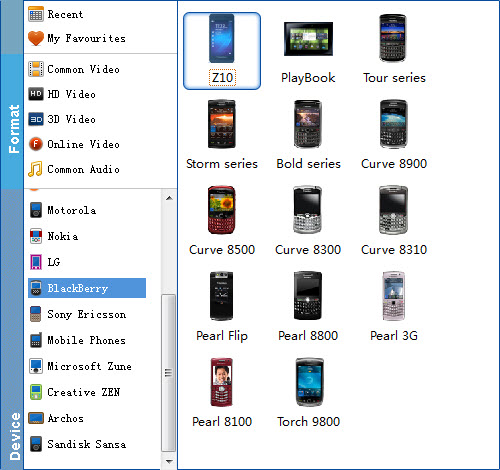
Tip: There are also some optional tinkering you can take to make the videos look better on your Blackberry phone, such as changing the aspect ratio or specifying the video resolution. Just click the Settings (beside Profile) icon to do it.
Step 3. Start converting MKV to MP4
When everything is OK, press the Convert button to start converting MKV files to BlackBerry Z10/Z30/Q10 supported MP4 format.
After doing this, the program will complete the necessary tasks and you can watch the conversion progress to know when the process ends.
So there you have it. Pretty Simple! Now just enjoy your MKV movies with BlackBerry Z10/Z30/Q10 anywhere and anytime you like.
