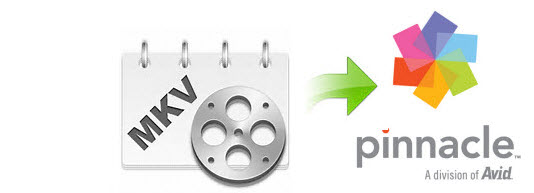
Avid Studio claims that Pinnacle Studio versions 15 and higher supports .MKV files, but only encoded with DivX Plus HD and H.264 codecs. Actually, an MKV is a container format that uses multiple codecs. If your MKV files are not compatible with Pinnacle Studio, it's probably due to the codecs. For example, an MKV file with DTS audio can't be rendered in Pinnacle Studio. To fix the MKV and Pinnale Studio incomaptible issues, the best and easiest way is to convert MKV to a more editing-friendly format, such as MPG, AVI for Pinnacle Studio.
To finish the task, what you need is just a common video converter like EaseFab Video Converter. The program is an easy-to-use yet professional program which can help you change MKV into a different format like MPEG-2, AVI with least quality loss. You should then be able to impor the new file into Pinnacle Studio with smooth editing without any trouble. It will ensure a perfect MKV file importing, playing and editing workflow with Pinnacle Studio 9/11/12/14/15/16/17/18. Here's how to do it.
Free download MKV to Pinnacle Studio trial version:
How to convert MKV to Pinnacle Studio highly-compatible formats
Step 1. Load MKV files
Click the "Add Video" button to navigate your folder and then select the MKV files you want to convert. (Note: batch conversion is supported, so you can load more than one file to save time.)

Step 2. Choose the output format
Hit the "Profile" box and move mouse cursor to "Editing Software", then select "MPEG-2" as the output format. The output video will keep the original quality of MKV video and seamlessly fit Pinnacle Studio 12, 13, 14, 15, 16, 17, 18. Of course, you can also choose AVI, MP4, WMV from "Common Video" as the output format.
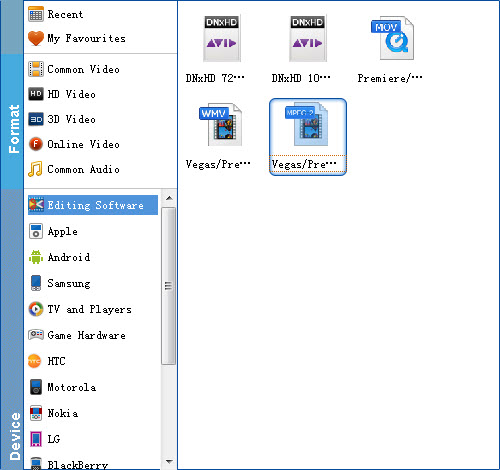
Tips: The default setting works well. Of course, if you want to customize video and audio encoding settings, just click the "Settings" button to customize these settings. You can adjust the output video/audio resolution, frame rate, bit rate, etc. to customize the output files to get the best quality you want.
Step 3. Start converting MKV to Pinnacle Studio
You should be ready to start conversion at this point. Just click on the Convert button that can be found on the menu. Wait for a while and the video converter will do the trick. You will soon have your .mkv video into a format that's recognizable and editable by Pinnacle Studio 12/14/15/16/17/18 - the .MPG format.
