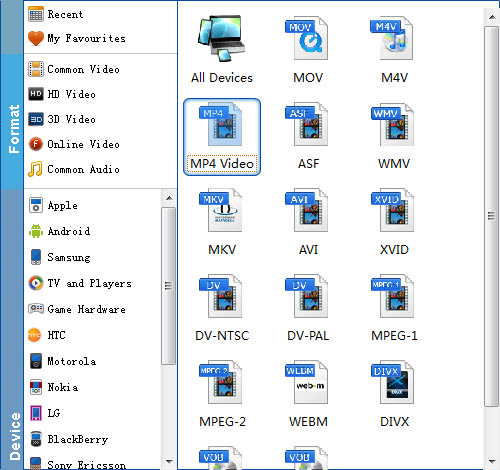DVD43 is a popular free tool that can decrypt DVD copyright protection so that your DVD copy program can read the disc. It can work in Windows 8, Windows 7, Windows Vista, Windows XP. Although DVD43 plug-in have been released to bring wide compatibility with Windows 64 bits, most DVD copy programs don't yet support decrypter plug-ins. Plus, DVD43 can't deal with the new DVD copy protection for its relatively slow update. Therefore, most folks are looking for an alternative to DVD43 to handle their commercial copy-protected DVDs.
Indeed, there are many DVD43 alternatives that can help you rip and copy commercial DVD movies. The highly recommended DVD43 Alternative is EaseFab DVD Ripper. With it, you can copy your DVD movies bypassing CSS, RC and RCE protection with a diverse choice of output format: DVD disc, ISO image file, .dvdmedia, Video_TS folder, iPhone, iPad, iPod, etc. In addition, different copy modes are provided for your choice: copy full movie, copy main movie, no menu copy, etc. If you're looking for DVD43 for Mac, please turn to EaseFab DVD Ripper for Mac. Now download this excellent alternative to DVD43 to decrypt and back up your DVD movies!
Download the best alternative to DVD43:
How to use the DVD43 alternative to copy DVD movies with ease
Step 1. Load DVD movies
Insert a DVD into your DVD drive, and click the Load DVD button. The program will add the DVD to the program and list all the titles. Double-click one of the titles, and you can preview the movie in the Preview window on the right. See the picture below.
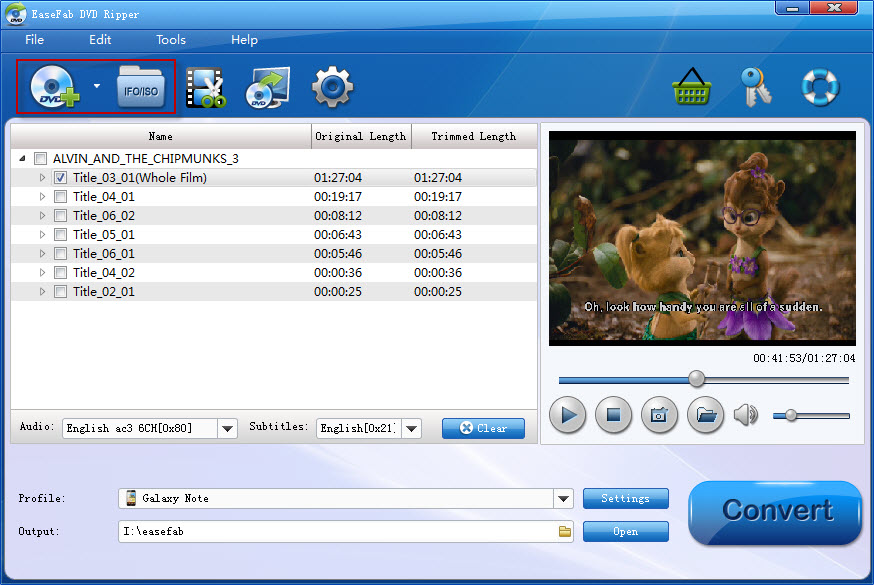
Tips: A DVD may contain many titles more than the main movie, such as the trailers or commercials. By default, EaseFab DVD Ripper choose the longest title which is usually contains the main movie. And this helps ripping without converting unnecessary titles.
Step 2. Select copy mode and settings
There are two copy modes for you choice: Full Disc Mode and Title Mode. Select the one you want and click the "Continue" icon.
Full Disc Mode: Copy the whole content of disc
Title Mode: Copy the selected movie title
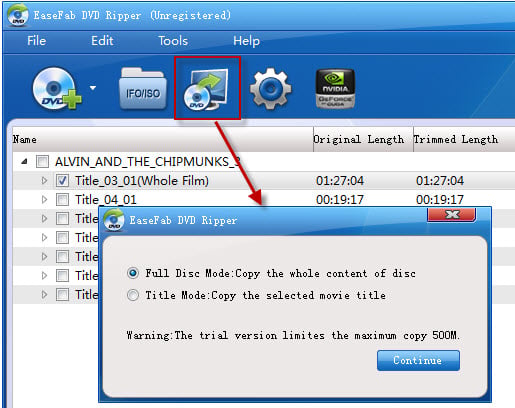
Step 3. Start to rip and backup DVD movies
Once you've selected the copy mode you want, you're ready to backup. Simply click the Convert button to let the software start converting your DVD. Either of the backup method can help you backup your DVD movies within one minute!
Additional Tips: With this excellent DVD43 alternative, you can easily copy DVD whole content or just backup main movie from DVD with its provided copying features. Plus, it also enables users to fast rip video/audio from DVDs and convert them to MP4, MOV, AVI, WMV, FLV, MKV, VOB, MP3, OGG, WMA, etc. without any quality loss for playing and sharing anywhere you like.