As a movie fan, you may have collected lots of favorite DVD movies. Now you have enought time to backup your DVD collections to keep them from scratching, or to manage them in a more convenient way. When you tried to backup some Disney DVDs, you may find that the Disney DVDs seem to be ripped, but the DVD ripper hangs at percentage or the resulting file is only 2 mins long. If you're facing issues when ripping Disney DVDs, just take a few minutes to read this article. Here you know more about Disney DVD copy protection, as well as how to rip Disney DVDs in a simple way.

What's Disney Copy Protection System?
In order to prevent people from duplicating and distributing commercial DVDs, DVD producers always include one or more DVD copy protection schemes into a DVD. And 99 titles copy protection is one of the most complicated encryptions, which is widely adopted by Disney, Warner Brothers, Paramount, etc. If you are a regular DVD buyer who is also scrupulous, you may have noticed that in many cases the new Disney releases and old DVD discs have numerous and redundant movie titles, say, 99 titles.
Generally, only one is the main and right title that contains the full movie content. And others are wrong and fragmentary, used to confuse us. Meanwhile, the file size of a 99-title DVD is usually more than 40 GB. This is why HandBrake can't rip DVD with 99 titles. And it is not surprising that even some commercial DVD rippers cannot rip 99-title DVD without errors.
DRM, the abbreviation of Digital Rights Management, is a series of access control or copy protection technologies to inhibit uses of digital content that are not desired or intended by the content provider. Disney (The Walt Disney Company), a well-known DVD releaser and publisher, applies DRM for copy right protection on their DVDs. Indeed, there is no free software that can completely support DVDs protected with Disney's Trick, Disney X-project DRM, etc.
Best DVD Ripper for Disney DVD Ripping and Copying
When you rip a Disney DVD with 99 titles, for example rip Inside Out DVD, you may face errors like can't load the DVD, DVD ripper (e.g. Handbrake mentioned above) crashes while loading/ripping the DVD, DVD ripping get stuck, can't select the right title, the output file is screwed up, parts of the DVD movies are skipped or are not in the right place. But all these errors will not happen to EaseFab DVD Ripper, a top-notch DVD ripper that can handle DVDs with different copy protections, including disney DVD with 99 titles and X-project DRM protection.
EaseFab DVD Ripper - A good option for ripping DVD with multiple titles and even 99 titles disney DVDs.
◆ Available to remove all DVD copy protections, such as DVD CSS, region code, RCE, Sony ArccOS, UOPs, Disney X-project DRM (99 titles DVD encryption included).
◆ Detect the correct title from 99 titles and support you to rip Disney DVD to to MP4, AVI, H.264, HEVC, MPEG, iPhone (11), iPad, Android, Xbox, PS4, etc. without any libdvdcss or 3rd party decrypter needed
◆ 1:1 backup disney DVD to DVD folder; copy DVD main/full title content to MPEG2.
◆ Edit video and customize video audio parameters.
◆ Work as a fast DVD ripper thanks to the support for level-3 hardware acceleration, Multi-core CPU use, optimal configuration for newest CUDA and i5 i7 CPU.
Tutorial: How to Rip and Convert Disney DVDs
To begin with, you need to download and install the Disney DVD Ripper Windows or Mac version on our computer. The guide below takes the Windows version for example.
Step 1. Put target Disney DVD disc into the DVD drive of your computer and click Load disc button at the top left corner of EaseFab DVD Ripper to load the source DVD disc. After you import the DVD, the software will automatically detect the correct title so that you can rip DVD from the main movie content with correct order. You can also load ISO, Video_TS folder to the program.
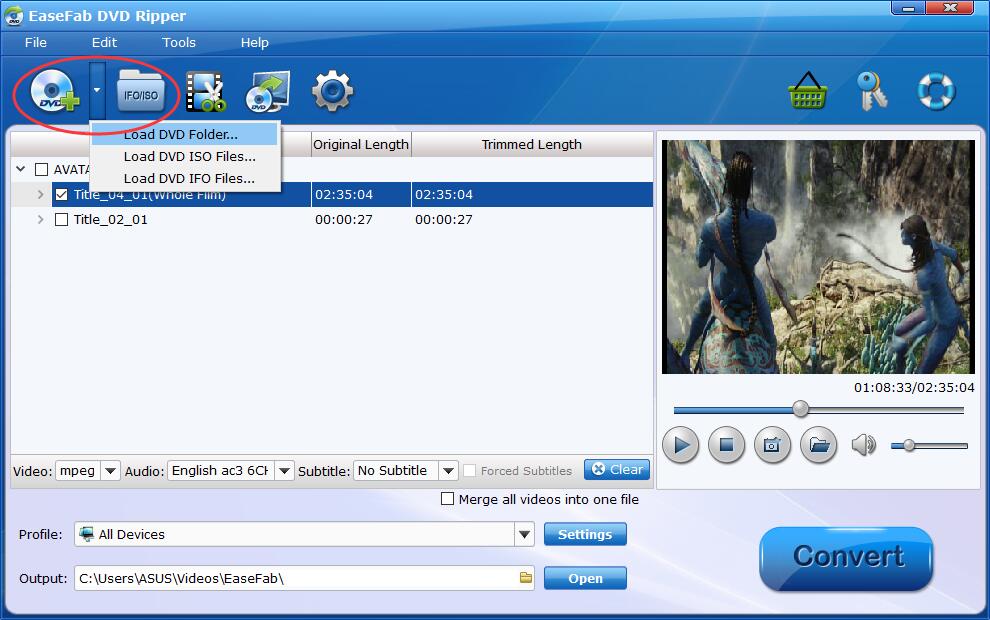
Step 2. Click Profile bar and then choose a desired output format profile. You can select to rip Disney DVD to MP4, AVI, WMV, MOV video file for PC/Mac, to fit Apple/Android/Microsoft/Sony devices or websites, and saved to a music file. For general uses, MP4 (h.264+aac) in "Common Video" is recommended, as it's widely supported by many devices and media players.

Step 3. If need to get a good balance between file size and output quality, flexible options are offered to further reduce the size of the ripped video. Click Settings button below the profile and enter into the parameter settings page. A slew of other variables such the video/audio codecs, pixel dimensions, frame rate, bit rate, audio sampel rate, etc. will help convert a Disney DVD at 7.5GB to a smaller MP4 file to make more room.
Recommended video size settings:
◆ You're not suggested to adjust the frame rate and aspect ratio, if not necessary.
◆ Lower the bitrate to a lower level. Adjusting the original Normal quality to bitrates of around 1800-2000 is acceptable and can make your ripped MP4 movie around 1-1.6GB in size, 80% smaller than the original Disney DVD movie, and to the naked eyes, it's highly unlikely to distinguish the difference between the original movie and the re-encoded video.
◆ Lower the resolution. Typical DVD videos are 720×480 (NTSC) and 720×540 (PAL). Adjust the resolution to 640×480 won't make any quality difference.
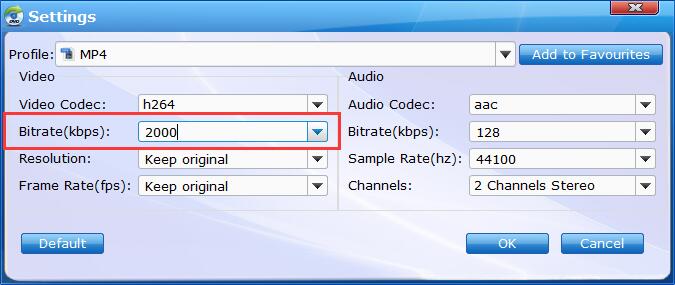
Step 4. When all these settings are ready, you can click the Convert button to begin the disney DVD ripping and conversion.
When the ripping is done, you can click on Open button to locate the ripped videos. Now, you can enjoy your disney DVD movies anywhere, anytime.
Tips for judging if a DVD is protected Disney copy protection system?
Disney copy protection is widely used by publishers such as Disney, Pixar, Paramount and Warner. Both new Disney DVDs and previous hit Disney movies are strictly protected. And to judge if your DVDs are protected by Disney X-project DRM protection, you can take the following 5 useful tips as reference:
① Disney copy protected DVDs have 99 titles and the DVD movie size is larger than 40 GB.
② When you use common DVD backup tool to copy Disney protected DVDs, error message pops up or the program crashes.
③ Some hard to find Disney DVDs are not playable on your DVD player which is not matching for the protected DVDs. You have to look for another workable DVD player.
④ New copy protection prevents DVD from being ripped by general DVD ripper software and the videos converted from DVD will be out of order, scrambled or get stuck in a loop.
⑤ It may even shorten the life for DVD drive if wrong decoding scheme is misused.
