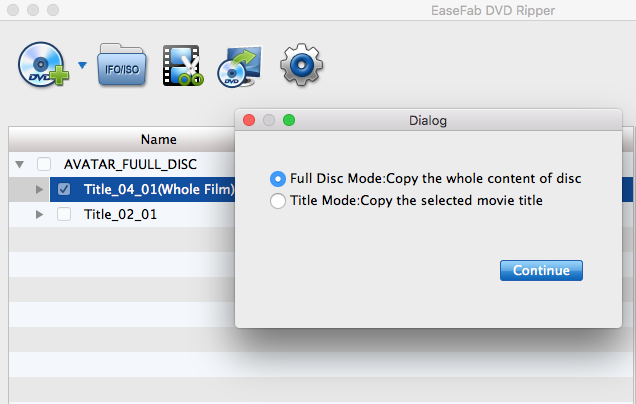MacTheRipper (MTR) is a DVD ripper (extractor) for Mac OS X. It can break copy protection and rip DVD content for free for Mac users, but it doesn't encode its rips to other formats. It just rips the DVD menu and all to your hard drive in VOB file. It also needs a third party software to convert VOB to MP4, AVI or other formats. Because of these disadvantages, many people are looking for MacTheRipper alternatives to convert DVD to popular video/audio formats with ease, regardless of the DVD copy protection and output video format. Read on to get the best alternative of MacTheRipper for Mac OS X.
In fact, there are many MacTheRipper alternatives out there that allow you to rip and copy your DVD movies as you want. Among them, EaseFab DVD Ripper for Mac is be the most outstanding replacement of MTR. Constantly updated to fit with the latest technology, the program is an ideal DVD ripping, backing up and conversion tool on Mac OS X El Capitan, Yosemite, Mountain Lion, Lion, etc. With it, you can easily convert both DVDs to popular video/audio formats like MP4, AVI, WMV, MOV, MKV, FLV, WMA, MP3, etc. bypassing DVD CSS protection and region code. What's more, 150+ video presets for iPhone, iPad, iPod, PSP, Archos, iMovie, Final Cut Pro, etc. are provided to help you get videos with the best settings to fit your portable devices, software, video sharing sites, etc.
If you're looking for an alternative to MacTheRipper for Windows 10/8.1/8/7, you can turn to the EaseFab DVD Ripper for Windows. See below how to rip, convert and backup DVDs with the perfect alternative of MacTheRipper.
How to handle MacTheRipper alternative for Mac
Step 1. Load DVD movies
Launch the best DVD ripper for Mac and insert the DVD disc into your Mac. Then drag the disc icon from your desktop to the item bar to load the DVD movies. You can also click "Load DVD" button to import the DVD movies. Note that you can either load the whole DVD movies or only the main movie. Loaded DVD movies can be previewed by clicking the Play button on the file thumbnail. And you are free to take snapshots of your favorite scenes. You can even select the subtitle and audio tracks.

Step 2. Choose Output Format
Select the output format as you want. With the help of best DVD ripper for Mac, you can easily rip DVD to the video formats you desire like DVD to MP4, MOV, iTunes, Final Cut Pro, Adobe Premiere, iMovie, iPhone, iPad, Android, etc.
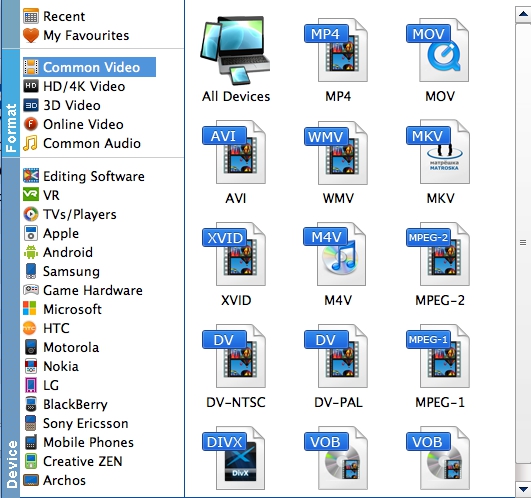
Step 3. Start ripping
Before you start the ripping process, you are free to touch up the video with the build in video editor. When all settings are OK, click the start icon on the lower right to begin converting your DVD to the format you prefer with this MacTheRipper alternative for Mac OS X 10.14(macOS Mojave), 10.13. 10.12, 10.11, 10.10, 10.9, 10.8, 10.7, 10.6.
Besides ripping DVD video format (Video_TS folder, ISO, IFO, Disc), EaseFab DVD Ripper for Mac also offers enough freedom for all DVD movie lovers like you to back up your favorite DVD movies in a personalized way. Two different copy modes: Title Mode and Full Disc Mode are provided to let you copy the exact movie part you want. Just the selected your wanted one.
Full Disc Mode: Copy the whole content of disc
Title Mode: Copy the selected movie title