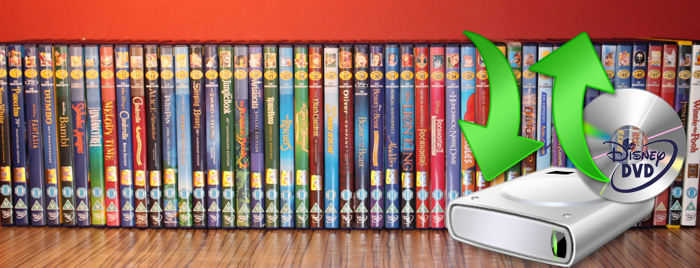
Disney has released many popular and classic animation movies, such as Lion King, Snow White, The Frog Prince, etc. You may have bought a large collection of Disney DVD movies for your Kids. To make sure that your investment doesn't become scratched, lost, stolen, or otherwise useless, you may want to make copies of Disney DVD discs. However, the Disney DVD discs are protected with Disney's x-project DRM which will prevent you from copying. Can we remove such copy protection? Is there any way to decrypt and backup Disney DVDs? Let's learn the details.
In fact, it's never an easy task to make backup of Disney DVD movie, as most of them are protected with latest encryption technology which prevents them from being copied or ripped. You might have met problem when dealing with the recently released DVDs - your DVD backup software crashed or worked out of order. In fact, most DVD copy programs do not support decrypting Disney copy-protected DVDs, even including famous DVD Cloner, K9Copy, DVD43, DVD95, etc. So what you need is a reliable DVD copy tool to handle Disney copy protected DVDs.
To backup Disney DVD movies easily and quickly, we highly recommend you try EaseFab DVD Ripper. The program can decrypt and rip Disney DVDs and select the right movie title for each user. It takes everything from the DVD, including the chapters, extras, and subtitles. With it, you can backup your own Disney DVD disc video to different storage mediums, including copying the whole content of a Disney DVD, copying movie only from DVD and converting the DVD movie to your wanted video formats. If you're using a Mac, you can turn to DVD Ripper for Mac, which has the same function as the Windows version. Below is a detailed guide on how to backup your Disney DVD movies for different uses.
How to backup Disney protected DVD discs easily and fast
Note: Ripping commercial DVDs might circumvent the copy-protection system employed on Disney discs, so to some extent it's questionable as to whether the use of this type of software is legal - even if you own the DVD and are ripping it only to watch it in another form. So it is necessary to consult the related laws in your country before ripping Disney protected DVDs and make sure the copy is totally not for commercial use.
Step 1. Load Disney DVD movies
Insert the Disney disc into your computer's hard drive and run EaseFab DVD Ripper. Then click "Load DVD" and import your DVD movies. You can also add DVD folders, ISO image files or IFO files to rip. As you can see, you can preview the loaded DVD files in the right preview window and select DVD audio track/subtitle.
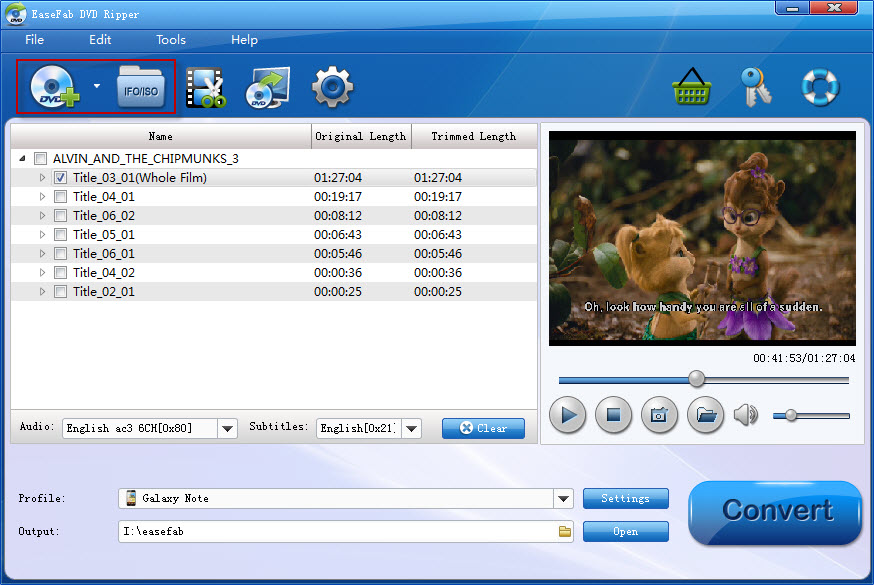
Tip: You can click the Browse folder button (next to "Open" button) in the bottom to set output folder where you want to save the copied Disney DVD movies.
Step 2. Choose backup mode
Two different copy modes: Title Mode and Full Disc Mode are provided to let you copy the exact movie part you want. Just the selected your wanted one.
Full Disc Mode: Copy the whole content of disc
Title Mode: Copy the selected movie title
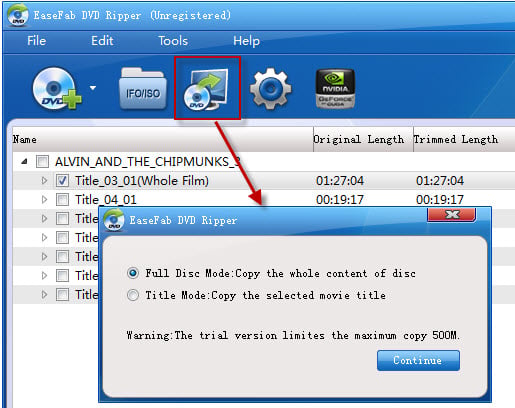
Step 3. Start to backup
Finally, click big Convert button on the interface and then you will get a conversion dialogue box to show the exact progress, like time left, estimated size, state and so on.
Besides backup DVD without quality lossless, EaseFab DVD ripper also lets you rip DVD to MP4, AVI, WMV, MOV, FLV, M4V, MPEG, SWF, ASF and more. Meanwhile, the program provides the optimized preset formats for almost all popular multimedia devices and HD media players. Simply select the profile to rip DVD to play on your devices with optimized settings and never worry about the video incompatibility!
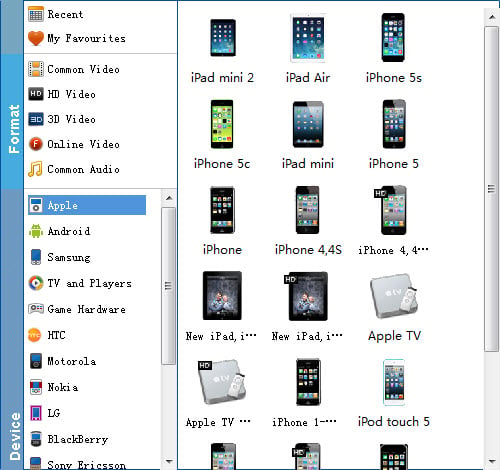
What is Disney X-project DRM?
DRM, the abbreviation of Digital Rights Management, is a series of access control or copy protection technologies to inhibit uses of digital content that are not desired or intended by the content provider.
Disney (The Walt Disney Company) applies DRM for copy right protection. Accordingly, the latest protected DVD by Disney (as well as by Paramount and Warner) usually has 99 titles and the DVD movie size is larger than 40 GB, which makes it almost impossible to make DVD copy and backup.
Reasons to Backup and Rip Disney DVD Movie
There are many reasons for you to rip and copy a Disney DVD you own:
1. DVD movies published by Disney studio are almost classic, which every DVD collector are by no means willing to see their DVDs are scratched, damaged or lost. Thus copying the Disney DVDs for safekeeping beforehand are much more preferred.
2. Having your Disney DVD movies ripped on your have drive means you can conveniently play Disney DVD movies on mobile devices such as iPhone, iPad, Android, and many more that don't have an optical drive.
3. Many DVD discs published by Disney cost ranging from $9.99 up to $27.99 each. Backing up these Disney DVDs you've paid good money for is a great idea to enrich your movie library.
