
The LG G Pad 7.0's simple design is comfortable to hold. It has an IR blaster, a microSD card expansion slot and an IPS screen with wide viewing angles. However, without no exception, this Android device has not been spared from the incapability of playing DVD directly. Despite of this, you still can copy DVD movies to LG G Pad 7.0 for enjoyment. What you need is just a suitable DVD Ripper in hand. This article will tell you how to convert DVD to LG G Pad 7.0 (8.0/8.3/10.1 included) playable video formats so that you can enjoy your favorite DVD movies on the go.
The recommended DVD to LG G Pad converter is EaseFab DVD Ripper. It can professionally rip DVD to LG G Pad 7.0/8.3/10.1 supported video format with fast speed and excellent output quality. In addition, this DVD ripping tool can also convert DVD to various popular video formats like AVI, MP4, WMV, MPEG, MOV, FLV, MKV, 3GP, etc. as well as rip DVD to optimized video for playback on iPad, iPod, iPhone, Zune, Creative Zen, Archos, iRiver, Blackberry, Xbox 360 and more.If you are a Mac user, you can turn to EaseFab best DVD ripper Mac (Yosemite included), which has the same function as the Windows version. Now download the right version and follow the tips below to finish your task.
Free download the app:
How to convert DVD to LG G Pad 7.0/8.0/8.3/10.1 in clicks
This quick start guide takes DVD Converter Windows version (Including Windows 8) screenshots as an example. The method to convert DVD movies to LG G Pad on Mac(Yosemite) is the same. All that you should take care is to download the right version according to your situation.
Step 1. Load your DVD movies
Launch the program and click Load DVD: Load DVD Folder, Load ISO Files or Load IFO files to import the DVD movies you want to rip. As you see, all added files will be listed below and you can preview them, take snapshots, choose subtitle and audio track, etc. as you like.
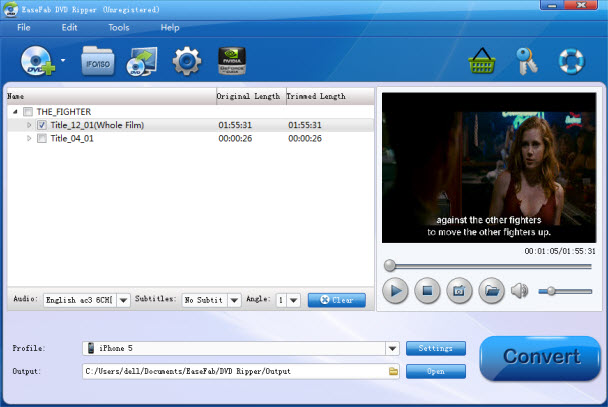
Step 2. Select output format
Select an Android friendly format, e.g. H.264 .mp4 for conversion. Basically the "Android" > "Android Tablet" is a universal format for Android tablets.
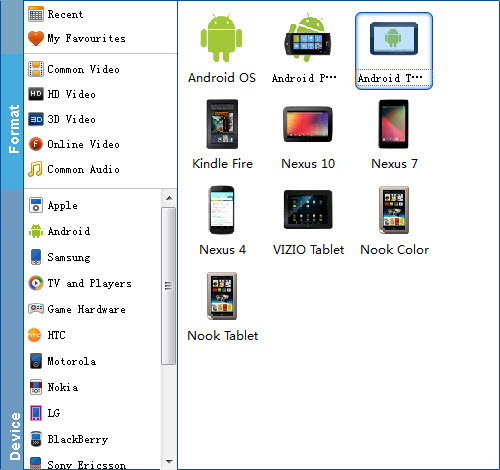
Tip: If you think the video size this not suitable for your Android Tablet or Phone, you can first choose any one of the provided type, then change the settings. Please remember the file size is based more on bitrate than resolution which means bitrate higher results in bigger file size, and lower visible quality loss.
Step 3. Start converting DVD movies
After all necessary settings, simply click the big Convert button to start converting the added DVD files to LG G Pad compatible videos. Wait for the conversion to complete and click Open Folder to get the converted videos instantly. After that, transfer them to your LG G Pad 7.0/8.0/8.3/10.1 tablet and watch them anywhere you go. Just enjoy your movies!
You May Also Like:
How to Digtize Your DVD Collection
How to Rip DVD with the Right Subtitle
How to Rip DVD to Plex for streaming
