We've heard a few people complaining that the Zootopia DVD that came with the combo pack has stuttering and skipping issues during playback. We've tested new-purchased Zootopia DVD out on a few different players and it does indeed stutter and skip. Luckily, this problem is easy to solve - all you have to do is to rip and convert Zootopia DVD to digital formats like MKV, MP4 and then you can enjoy them anywhere you like.
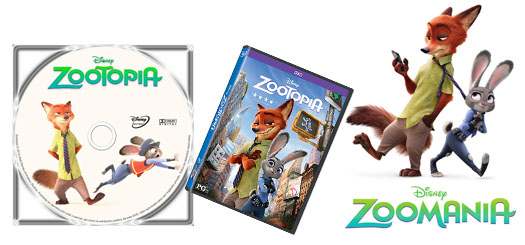
If you're facing problems playing back Zootopia DVD movies or just want to get them into your iPad, iPhone, Android, Microsoft Surface for amusement on the go, you've come to the right place. This article guides you through how to rip and convert Zootopia DVDs easily and quickly.
Step 1: - Get a DVD Ripper
If you purchased the Zootopia DVD from Amazon, you may find that your DVD player can't support the movies. As far as I know, most of the DVDs sold by Amazon are encoded for Region 1 only (U.S. and Canada only) and may not work on DVD players in other countries. Plus, if you want to play Zootopia DVD movies on iPad, Apple TV, Galaxy Tab, Kindle Fire HD, you need to convert them to a common video first. Therefore, a home-use DVD converter is badly needed to remove region code and convert Zootopia DVD to a common video file.
There are many programs out there that allow you to make copies of your DVDs and let you watch them the way you want to view them. If you're looking for ease of use and don't mind spending $27.96, we recommend you try EaseFab DVD Ripper (available for Windows and Mac). It takes everything from the DVD, including the chapters, extras, and subtitles. With decent decrypting capability (removing CSS Copy-protections and DVD region codes including the lastest DVD discs), high quality video output and considerate backup solution and specific format templates for versatile PMP devices (iPad, iPhone, Apple TV, Xbox, PS3, Android tablets and phones, etc), EaseFab DVD Ripper ranks top on the DVD ripping, conversion and backup application list.
Note: If you've bought Zootopia Blu-rays and want to rip them for person use, you need to get the Blu-ray ripping software.
Step 2: How to Rip Zootopia DVD movies to MP4, MKV, AVI...
1. Insert your Zootopia DVD disc in your computer DVD-ROM, click the DVD disc button to import your DVD movies. The software will quickly analyze the DVD and list all the DVD title. The DVD ripper will auto check and select the main movie title of Zootopia DVD for you.
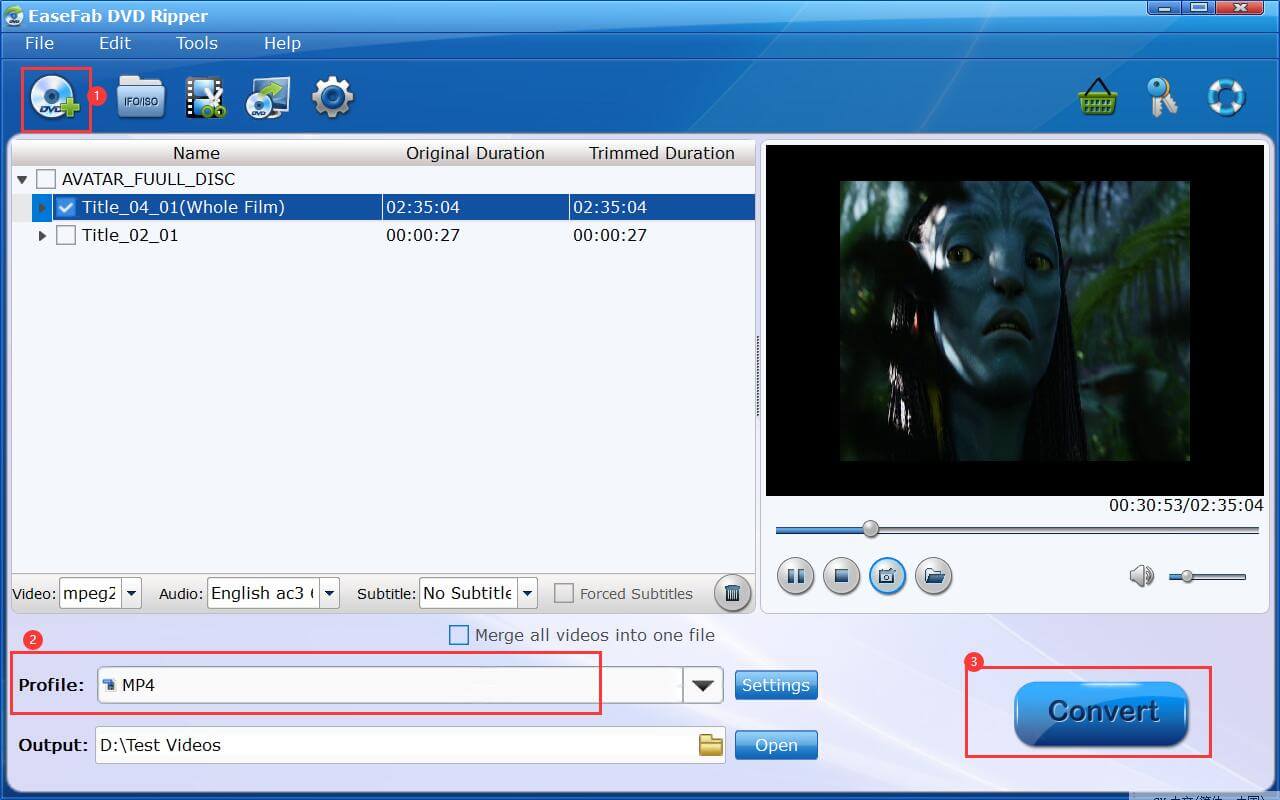
2. Click Profile (located below where your DVD files are displayed) and select the format you want from the drop-down list. Just below Profile is Output, here you can browse your computer for a better destination folder for DVD Ripper to save your converted movies. As you see, all regular video and audio formats like MP4, MOV, MKV, WMV, AVI, FLV, MP3, WMA, WAV, M4A, etc. are provided.
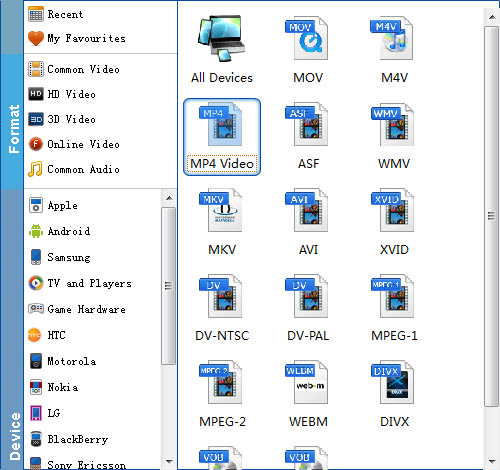
If you want to convert your Zootopia DVD movies for play on portable devices, including iPhone, iPad, iPod, HTC, Samsung, Nokia, Samsung, Sony, PSP, Xbox 360 and more, you can simply browse to find the icon of your device and select it as the output format to get videos with optimized settings. All Idevices output files can be synced to iTunes automatically.
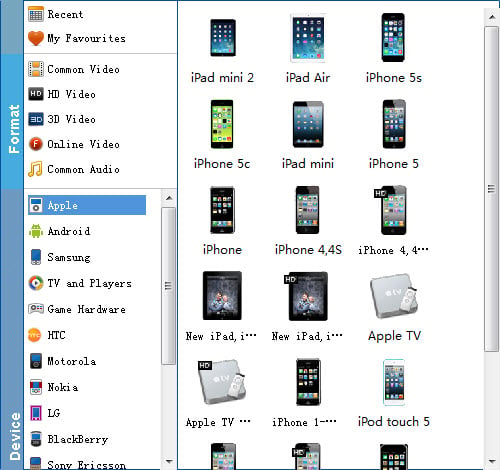
3. Once you've selected the output file format you want, you're ready to rip. Simply click the Convert button to let the software start ripping your Zootopia DVD movies.
When the conversion is done, you can click "Open" to get your generated files. Now, you can enjoy Zootopia DVD movies without any problems and anywhere you like.
Additional Tips:
Besides ripping, the EaseFab DVD Ripper also offers enough freedom for all DVD movie lovers like you to back up your favorite DVD movies in a personalized way. Two different copy modes: Title Mode and Full Disc Mode are provided to let you copy the exact movie part you want. Just the selected your wanted one.
Full Disc Mode: Copy the whole content of disc
Title Mode: Copy the selected movie title
