
Users who want to edit MTS videos with Final Cut Pro, iMovie or play the HD cam files with QuickTime/iPad/iPhone/iPod usually run into incompatiblity issues. These happened may due to the MTS files being raw, or the resolution of the MTS/M2TS videos unsupported. In such situations, you could convert MTS to MOV for a change, which will fix your problems for MOV is highly compatible with Mac OS (El Capitan included) based editors, devices or players. There are tons of MTS to MOV converter apps out there for the Mac, many of which are free, and some are paid but priced all too high. We're cutting through the chafe and giving you five of the best online MTS to MOV Converter apps that are completely free.
Part 1. Top 5 Free Online MTS to MOV Converter
#1. BenderConverter
Benderconverter supports the conversion of MP3, Avi, Mpeg, Flash video, iPod / iPhone, iPad, Gif, Jpeg and other popular formats. This free online mts to mov converter lets you convert videos less than 100 MB. If your mts file is beyond the limitation, you will need to register it to get more benefits. Then the max file size would be 500 MB. Or if you don't want to, you can just turn to the other 5 converters.
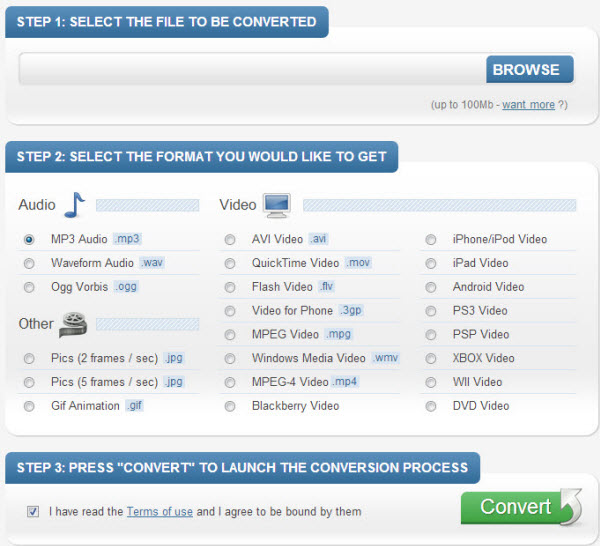
#2. Apowersoft Video Converter
Apowersoft is absolutely a free online mts to mov video converter. It helps you convert videos from PC to your iPhone, iPad, PSP, DVD or VCD. The supported output format includes MP4, AVI, MOV, WMV, WEBM, ASF, MKV, MPG, 3GP, DV, SWF, FLV, VOB (video formats) and MP3, WAV, WMA, AAC, FLAC, OGG, RA (audio formats).
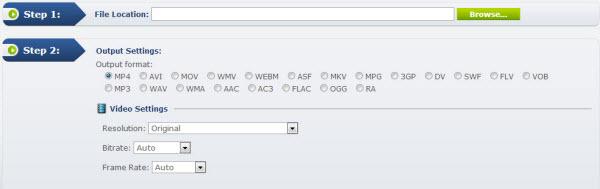
#3. Cellsea Video Converter
Cellsea video converter lets you convert videos to AVI, MOV, MPG, VOB, and etc. The mts file uploading process is a little slow and will take you some time. After uploading the mts file, it enables you to personalizes the mts according to your preference. Actually, Cellsea is totally a video converter and video editor. After the editing, you can convert your mts to mov online for playback.
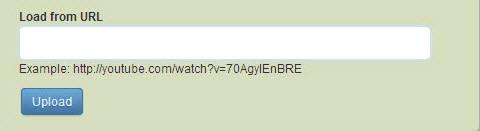
#4. Clipconverter
ClipConverter, a another free online mts to mov converter, only supports converting video by entering url in the blank box. The output formats are MP3, M4A, AAC, MP4, 3GP, AVI and MOV. Its main feature lies in that you can set the beginning and end of your video to be converted. It means that it supports converting a part of the mts instead of the whole video file.

#5. Convertfiles
Convertfiles supports converting video, audio, image, document, presentation, and etc. For converting mts to mov online, your source video should be less than 250 MB. It allows for more than 330 combinations of input and output file formats. With this free online mts to mov converter, you can convert almost any video.
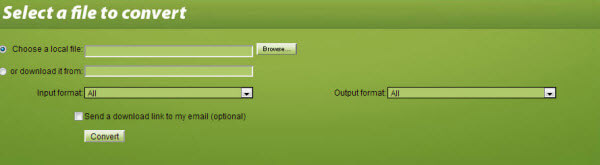
Part 2. Advanced & Professional MTS to MOV Converter (Recommended & Optional)
Above are the top 5 five free online MTS to MOV converters for you. While, searching online we find there are still many users are looking for a professional MTS to MOV converter for Mac OS X. That's because there are so many limits with these free online video converting programs like limited input video length, limited output formats, heavy quality loss, slow conversion speed... and can't meet the needs of users. Here, the best alternative Mac tool we recommend is EaseFab MTS to MOV Converter for Mac (macOS Mojave compatible).
Overall, it is an all-in-one Mac video converter, player and editor. With it, you can easily and fast convert MTS to QuickTime MOV files without quality loss on your Mac. Besides MTS, the Mac-featured video converter can also transcode video/audio files among AVI, WMV, MKV, MP4, XAVC, XAVC S, MXF, MTS, M2TS, TiVo, MOV, FLV, 3GP, VOB to fit various multimedia devices or to edit with iMovie/FCE (Apple Intermediate Codec), Final Cut Pro (ProRes), Avid Media Composer (DNxHD), Adobe Premiere (MPEG-2/WMV), and more on Mac. Plus, it comes with all regular video editing tools like Trim, Crop, Effect, Watermark.
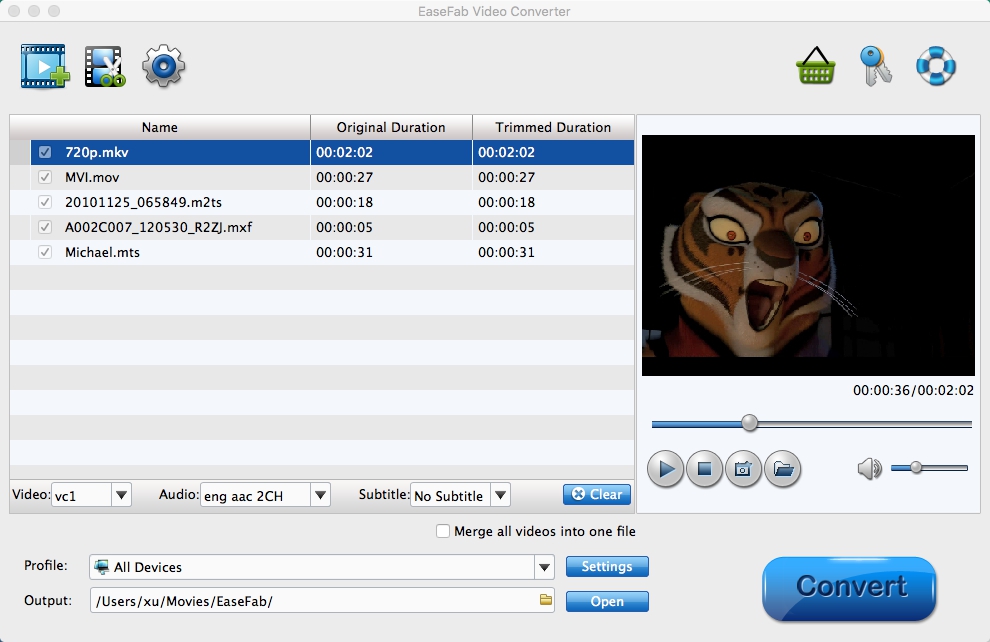
Key Features:
* Convert All Popular Video and Audio Formats
* Support Transcoding HD/4K Videos from Camcorders & Cameras
* Export Apple ProRes/DVCPRO/HDV/Avid DNxHD/AIC for NLEs
* Support Presets for Almost All Popular Devices, iPad, Android, etc.
* Support Batch Conversion with Fast Speed and Excellent Quality
* Edit Videos through Trimming, Cropping, Adding Watermarks, etc.
