
Microsoft ups the ante with the bigger Surface Pro 3, combining laptop-class components with a sleek tablet design. Its larger 12-inch display and higher screen resolution are great for us to watch TV shows, movies, and videos. If you have some favorite movies on Blu-ray and want to transfer them to your Surface Pro 3, Surface RT, Surface 2, Surface Pro, Surface Pro 2 for enjoyment on the move, you've come to the right place. In this article, we will show you how to rip Blu-ray to play on Surface tablet quickly and easily.
To convert Blu-ray to Surface supported file type, you're recommended to use EaseFab Blu-ray Ripper. The program provides good quality output regardless of the end device that you are going to use. It can also rip Blu-ray/DVD to any popular video formats like MOV, MKV, MP4, AVI, WMV, etc. And the conversion speed is very fast. In addition, the Blu-ray Ripping tool also offers enough freedom for all movie lovers like you to back up your Blu-ray/DVD movies in a personalized way. If you're a Mac user, simply get EaseFab Blu-ray Ripper for Mac, which lets you rip Blu-ray movies to Surface tablet on Mac OS X(including Yosemite and Mavericks). Now just download the right version according to your needs and check out the steps below.
Download the best Blu-ray Ripper for Surface:
How to rip Blu-ray to Surface tablet easily
Note that the guide below uses EaseFab Blu-ray Ripper windows version screenshots. If you want to put Blu-ray movies on Surface tablet on Mac, the method is almost the same. You just need to download the right version according your computer's operating system.
Step 1. Load Blu-ray movies
First, of all the process starts at the Blu-ray drive, insert your Blu-ray in the drive and then launch the Blu-ray ripper software, and then add or load your Blu-ray movies to the program.
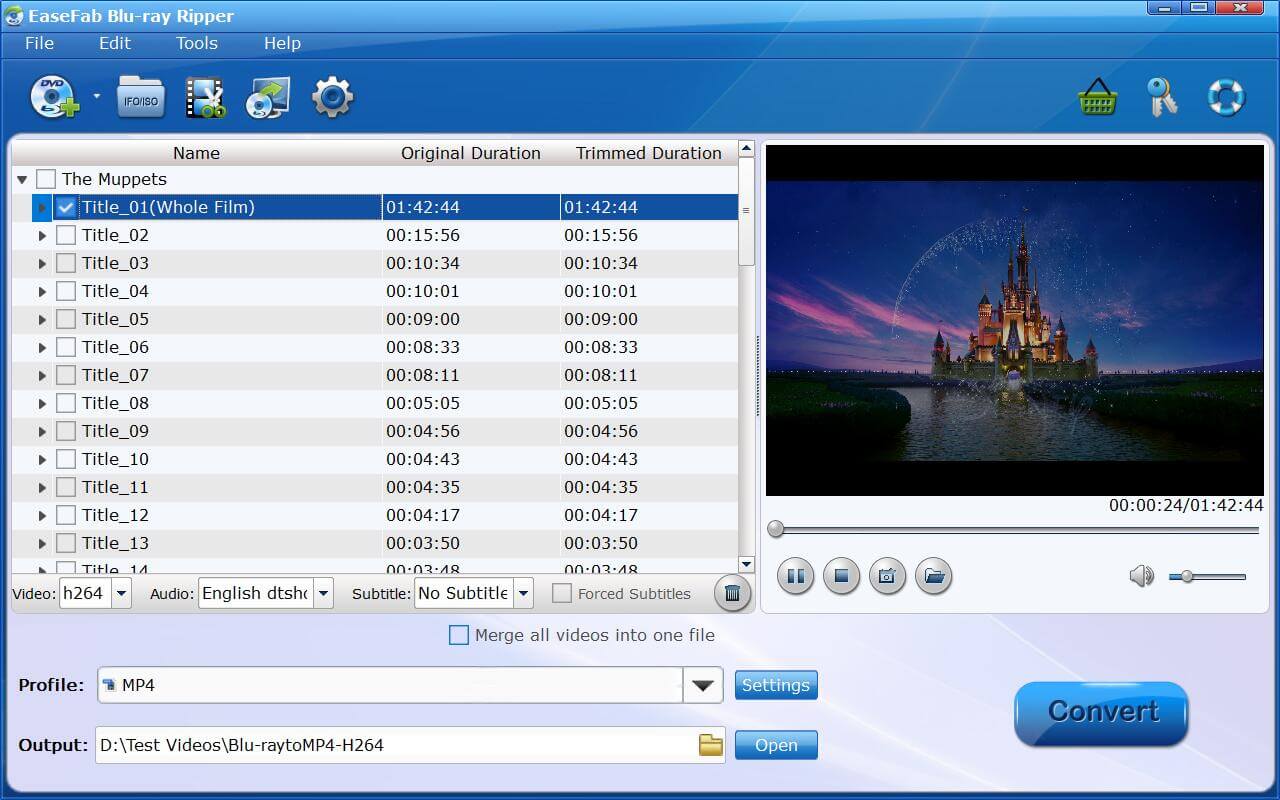
If you want to rip Blu-ray with subtitles, please select the subtitle and audio track from the corresponding drop-down lists.
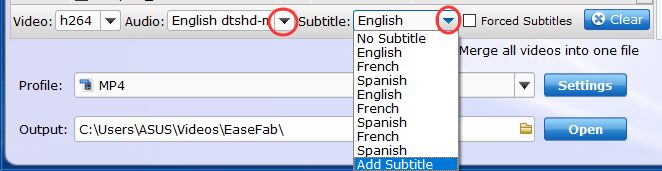
Step 2. Choose output format
Video presets for Surface tablet are provided. You can just simply select "Surface RT/Pro/2" model as the output video format. The output videos fit Surface Pro 3, Surface RT, Surface 2, Surface Pro, Surface Pro 2 nicely.
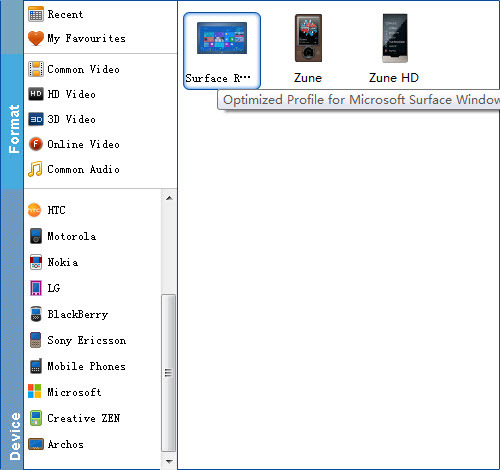
Tip: If you want, you can then click "Settings" to adjust the video parameters manually. Remember the file size and video quality is based more on bitrate than resolution which means bitrate higher results in big file size, and lower visible quality loss. According to my experience, to watch videos on Surface tablet (no matter Pro 3, Pro 2 or the original Pro or Surface RT tablet), 720p with 2000-3000kbps is just all right.
Step 2. Start converting your movies
After all necessary settings, simply click the big Convert button to start converting the added Blu-ray files to Surface RT/Pro compatible videos. Wait for the conversion to complete and click Open button to get the converted videos instantly. After that, transfer ripped Blu-ray movies to your Surface Pro 3, Surface RT, Surface 2, Surface Pro, Surface Pro 2 tablet and watch them anywhere you go. Just enjoy your movies!
